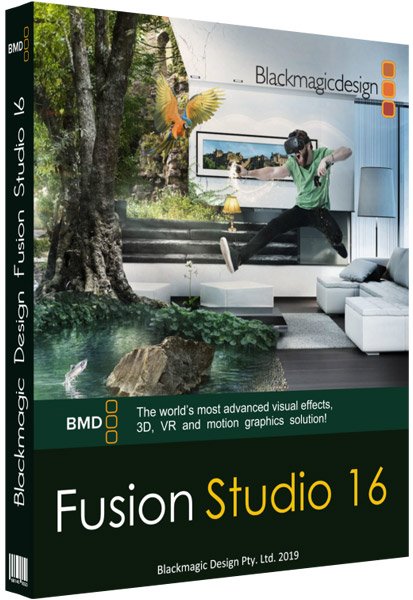Fusion 16 is the world's most advanced software for visual effects artists, broadcasts, and motion animators and 3D animators. The Fusion software package is used in work on thousands of projects that are becoming the most notable events in the world of cinema and television.
Over the past 30 years, with the help of this package, Hollywood studios have created over a thousand world-famous blockbusters and television films. Its powerful interface is built on the basis of nodes that allow you to quickly and easily add additional image elements. Support for three-dimensional space and virtual reality, the possibility of network rendering on any number of computers, and acceleration of the graphics processor are provided. Thanks to a huge set of functions, Fusion will help to qualitatively change any material, whether it be an on-air program, a series or a full-length art picture!
Fusion studio 16- A large-scale update that contains all the functionality of the software package since its integration into the DaVinci Resolve system and is now offered as a separate application. Thanks to the acceleration of the GPU, all operations with 3D material are faster, and a more modern interface significantly reduces response time. In addition, productivity has increased when using the effects of timing and dissolution, creating stereo content and vector motion, replacing the image, and processing color. Additionally, actions with splines and raster masks, Camera Tracker and Planar Tracker tools are optimized, and improved memory characteristics provide increased stability during the formation of complex compositions.
Over 40 new professional features
• Virtual reality
Support for all major helmets and virtual reality goggles, interactive viewing and working with a stereoscopic environment.
• Tracking the movement of the camera
Analysis of the movement of filming equipment allows you to recreate the trajectory of the 3D camera and the focal length of the lens to add computer graphics and other virtual objects.
• Flat tracking
Analysis of the image area with automatic collection of the necessary data to determine the plane of motion, which can be used when manipulating the shape of the object and stabilizing the video.
• Delta Keyer and Clean Plate
The Clean Plate tool allows you to get a clean contour image on any background for extremely accurate keying using the Delta Keyer module.
• Tracking and rotoscoping
Planar tracking data can be used during rotoscoping to create an accurate trajectory of the selected elements and their correct placement in relation to other objects.
• Studio Player
A new playback engine and an improved timeline with support for custom sheets and storyboard tools, version matching and the ability to enter additional notes.
• New formats
Support for EXR, ProRes, DNxHR and MXF formats allows you to cross-move material between DaVinci Resolve, Fusion and other applications.
•
Fusion 16 GPU acceleration provides significant performance improvements through additional GPU acceleration, as well as expanded support for Metal, CUDA and OpenCL technologies.
The largest world blockbusters
The Fusion software package is used in work on a huge number of projects, which become the most noticeable events in the world of cinema and television. With its help, the films The Hunger Games, Doctor Strange, and Guardians of the Galaxy were created, as well as a number of such popular television series as Empire, Naval Police, and American Horror Story. In addition, Fusion played a major role in handling the scenes of "Dawn of War III", "Halo 5" and other computer games.
Acceleration of work due to the nodal system
To process images in Fusion, a system of nodes is used, each of which is a separate tool or filter for the phased addition of complex visual effects. To make changes to any part of the project, just select the node and make the necessary amendments. With this structure, the whole process is much faster compared to non-linear editing applications, because you no longer need to look for a particular layer.
More features
Fusion has a huge set of tools for solving such important tasks as adding or removing individual elements, tracking objects, overlaying titles or creating special effects with particles. This is the best product for compositing, keying, drawing and animation in virtual reality and 3D? Space, allowing you to perform a variety of image processing in one system. In addition, it provides import and rendering of three-dimensional objects and scenes from other applications, as well as building from scratch your own objects.
Minimum system requirements:
• Microsoft Windows 10 64-bit
• Minimum 16 GB RAM
• GPU with at least 2GB of VRAM which supports Metal, OpenCL 1.2 or CUDA 10
• Latest graphics driver as recommended by your GPU manufacturer
What's new in Fusion Studio 16.1
• Support for Blackmagic Pocket Cinema Camera presets in the Camera3D and CameraTracker tools
• Support for ACEScg as a gamut option
• Support for using Shift + drag to set path keyframes when using non-spline displacement modifers
• Improved memory management on multi-GPU systems
• Improved viewer interactivity and playback performance in single GPU systems
• Improved render all savers status display
• Addressed an issue where the viewer would not show real time changes in the Color Corrector node when separate color wheels were used
• Addressed an issue where applying multiple OCIO view LUTs would show erroneous behavior
• Addressed an issue where auto arranging tools in the node editor would sometimes cause an overlap of nodes
• Addressed an issue where saving Fusion preferences when viewing the 3D viewer would disable the lighting options in the 3D viewer
• Addressed an issue where inaccessible paths in Windows %PATH% environment variable would cause a crash on startup
• Addressed an issue where adding images with different resolutions to some OpenFX or ResolveFX plugins would cause a crash
• Addressed an issue where color dodge and burn would produce inverted results if the input image had invalid values
• Addressed an issue where the White Balance tool would sometimes show incorrect results when using GPU processing
• General stability and performance improvements
Download
Site: https://mega.nz
Sharecode: /#!BHZBHYRa!ltgtlLykjWGP1tFKddpISA0TpbF0X2Z-oKpXtr_O24Q
Passw archive: nsane