Mouse Hunter is a small freeware utility for customizing various mouse settings. Maybe most of us are already familiar with this. Meet the newest version of this utility today.
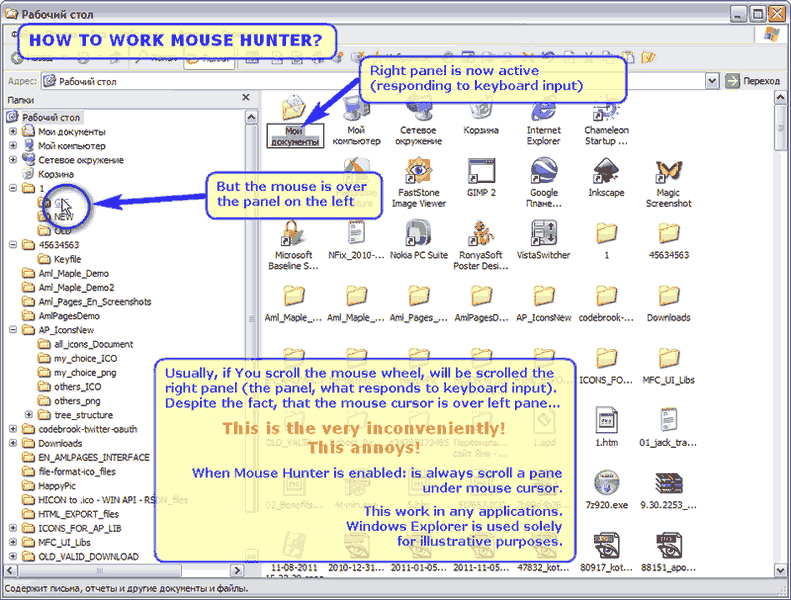
Mouse Hunter is intended to enhance mouse functions through a set of specific mouse configurations. It has become one of the must-have programs for simplifying the daily activities on our machines.
This utility will be comfortable for any skill level of user since one has to just put simple checkmarks to activate or deactivate the selected settings. One configuration that stands out with the Mouse Hunter is its ability to allow the use of scroll wheel in all windows (including background windows). This configuration will enable you to scroll through anything providing you hover over the target window. Let me put it this way: With the Mouse Hunter, you can scroll Windows and UI elements, without having to activate them.
Mouse Hunter Features:
- It works with almost all applications.
- It sits in your system tray as an icon.
- Left-click on the icon to enable or disable the Mouse Hunter.
- Double left-click on the icon to open settings.
- Right-click on the icon to get the context menu.
- In the settings you can enable horizontal scrolling when certain buttons are pressed.
- Multilingual user interface: English, Russian, Spanish, Serbian, Polish, German, French and more languages.
- No AdWare, no toolbars, no trojans/viruses, just a clean the official installer.
Type: Freeware
Release Date: 16.09.2019
OS: Win 10 / 8 / 7 / Vista
Homepage: http://amlpages.com/mousehunter.shtml