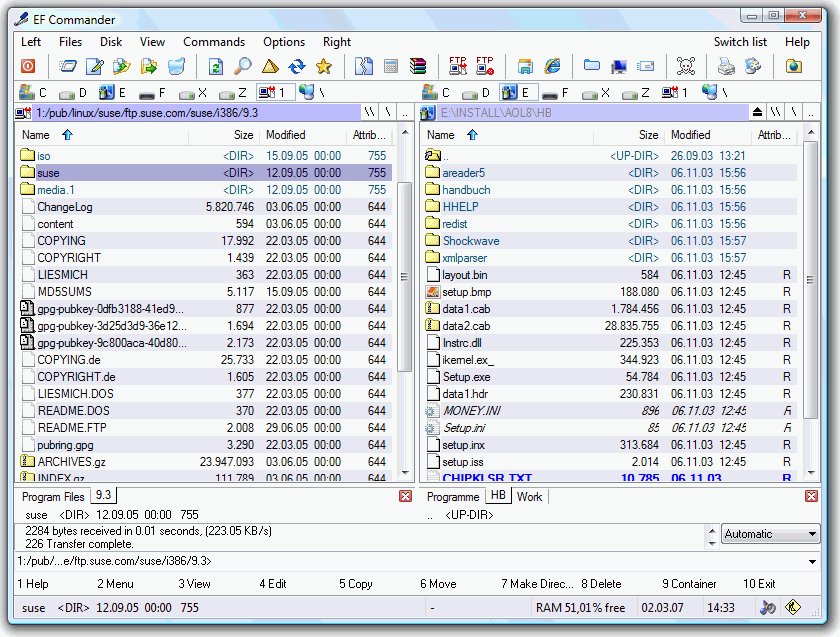Directory Opus 12.16 **JULY 19**

Directory Opus is a simplest file manager, a utility program which presents lists of files and allows the user to perform actions of some kind on those files. File managers are useful for moving files between folders, making backup copies of files, viewing pictures and playing sounds, running other utility programs on lists of files, deleting unwanted files and many other “housekeeping” tasks. Directory Opus goes beyond the simple file manager metaphor, and offers you a complete replacement for Windows Explorer and many other utility programs for handling FTP, ZIP, viewing files and images, running slideshows and more. It provides you with all this within a user-friendly and fully-configurable environment within which you can access and manage your important data with a minimum of effort. Harness the power of your computer like never before!
Directory Opus Features:
- Single or dual file displays, with single or dual trees, make navigating and manipulating files a breeze
- Folder tabs let you keep multiple folders open and switch quickly between them
- Integrated viewer pane lets you preview many common image and document file formats
- View and edit file metadata (EXIF, MP3, PDF, etc)
- Sorting, grouping, filtering and searching has never been easier
- Color code or rate your files and folders to make them easier to find
- Batch renaming including the option for a fully scripted rename using metadata
- Support for FTP, Zip, 7-Zip, RAR and many other archive formats
- Built-in tools including synchronize, duplicate file finder, image converter and uploader and more
- Print or export folder listings, copy file listings to the clipboard, calculate folder sizes
- Queue multiple file copies for improved performance
- Support for CD/DVD burning
- Fully configurable user interface – toolbars, keyboard hotkeys and much more can be tailored to suit your needs
- Efficient, multi-threaded, modern design
Downloads
**********************************************************
Changes since 12.15:
This release includes all changes in the 12.15.x beta versions.
12.15.1:
-
The Go, Recent and Favorite commands have new NEWTAB=findinactive modes, similar to NEWTAB=findexisting except that they will open a new tab if the current tab already has the specified path. Intended for buttons which reduce clutter by switching to existing tabs while retaining the ability to open a second tab for the same folder when needed.
-
Fixed HTML codes appearing in progress window when connecting to FTP sites in some situations (e.g. batch rename).
-
You can now scroll the Rename dialog's preview list with the mouse wheel while editing the New Name field in macro mode.
-
The "Slide-out parent buttons" option was broken in beta 12.14.1, now restored.
-
Clicking the full-screen button in the viewer pane when it was displaying a non-image file (e.g. a PDF) would open the standalone viewer but not show the PDF - instead, the first image file in the folder would be shown.
-
For FTP servers that don't support MLST, file dates that are returned without a year are now assumed to be the previous year if they are the current month but a day in the future. E.g. if the current date is Jun-17-2019, and the ftp site returns "Jun 30" as the date, that will now be taken as "Jun-30-2018" and not "Jun-30-2019".
- Made improvements to MTP code which will hopefully prevent freezing/lockups with some devices (iPhones etc).
12.15.2:
-
{dlgopen} and similar now allow you to use forward slashes when specifying the initial path. (Automatically converted to backslashes before calling the Windows API.)
-
In Customize mode, dragging special folders like Recycle Bin to a toolbar now creates better buttons for them. (Go PATH=/trash instead of a cryptic IDL string.)
-
File paths copied to the clipboard when on MTP devices are now stripped of the "?s1234?|"-style information at the end of path components which Opus uses internally.
-
Fix for Changing folders while Description is being calculated 1.
-
Fix for double-clicking ".." parent item not working when the parent is the Quick Access folder.
-
Improved consistency in how the Quick Access folder behaves between navigations made via the folder tree, file display and Go FOLDERCONTENT menus. In all cases, going to a folder below Quick Access now positions you under Quick Access in the tree and breadcrumb path field, such that parenting up will take you to the Quick Access folder. (If you instead go down from there, you'll jump to the folder's real location.)
-
Fixed problem with drag & drop to folder tree introduced in previous beta.
- Opus no longer tries to send offline files from OneDrive to the recycle bin when deleting; if any offline files are selected the recycle bin will be automatically bypassed. This prevents the files having to be downloaded before being deleted with OneDrive in Windows 10 1903.
12.15.3:
-
Fixed problems with MTP devices opening in Explorer in some cases.
-
Fix for double-clicking some virtual folders under Quick Access taking you to their normal locations instead of staying under Quick Access. e.g. Recycle Bin, Dropbox and Creative Cloud Files.
-
Deleting junctions on network drives no longer deletes their contents.
-
The Synchronize summary dialog now scales its column sizes for high DPI.
- When in a folder under Quick Access, the path field and parent buttons now behave as if you are in the real folder.
12.15.4:
-
Changes related to Lister Styles which specify Folder Tab Groups:
-
The Close existing folder tabs checkboxes within Styles are now used exclusively when applying a style. The similar checkbox within Folder Tab Groups still works when loading a tab group on its own, but not when loading one via a Style. This is the main change which may affect existing configs.
-
Styles which explicitly specify File Display: Single, but also specify a Tab Group which has tabs on both sides will no longer switch to a dual-display Lister; right-hand tabs will be ignored.
-
When a Tab Group is specified, the options under it (View Mode, Format, etc.) which are disabled in the UI are now also ignored when applying the Style. Previously, they would still be applied.
-
If a Style specified a dual-side Tab Group in the UI for the left side (which loads folders into both left and right), and nothing at all in the UI for the right side, applying the Style would first load the default folder into the right side, before loading the Tab Group over or in addition to it.
-
The Close existing folder tabs checkboxes within Styles are now used exclusively when applying a style. The similar checkbox within Folder Tab Groups still works when loading a tab group on its own, but not when loading one via a Style. This is the main change which may affect existing configs.
-
If Explorer Replacement is configured to open into a new, dual-display Lister, the left hand display which the double-clicked path is loaded into will now always be given focus, regardless of how the default Lister was set up.
-
Go TABCLOSE now works with the TABPOS argument. While you could specify a tab index using the PATH argument before, this change allows things like closing the next tab (Go TABCLOSE TABPOS=+1) or previous tab (Go TABCLOSE TABPOS=-1) relative to the current tab.
- Addressed a situation where the Jobs Bar Arrow appearing could place a background Lister on top of the active Lister if a new progress dialog appeared in a Lister which didn't currently have focus.
**********************************************************
v12.6 Portable
site: https://mirr.re sharecode: /d/gTG
***********************************************************
***********************************************************
Alternative FREEWARE versions
>>>>>>>>>>>>>> Multi-Commander HOMEPAGE <<<<<<<<<<<<<<

>>>>>>>>>>>>>> Q-Dir HOMEPAGE <<<<<<<<<<<<<<
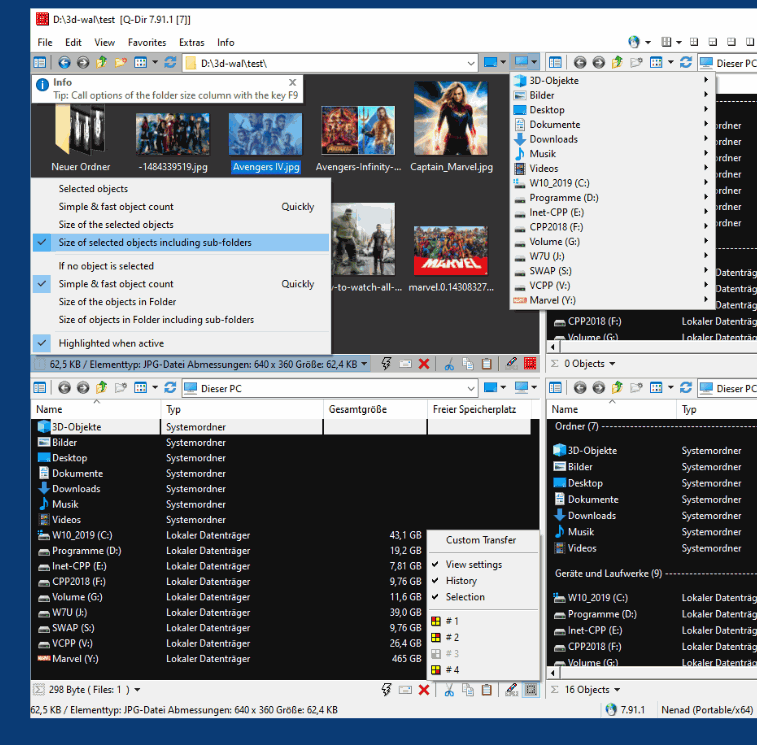
>>>>>>>>>>>>>> Freecommander XE HOMEPAGE <<<<<<<<<<<<<<

>>>>>>>>>>>>>> Double Commander HOMEPAGE <<<<<<<<<<<<<<

>>>>>>>>>>>>>>Altap Salamander HOMEPAGE <<<<<<<<<<<<<<
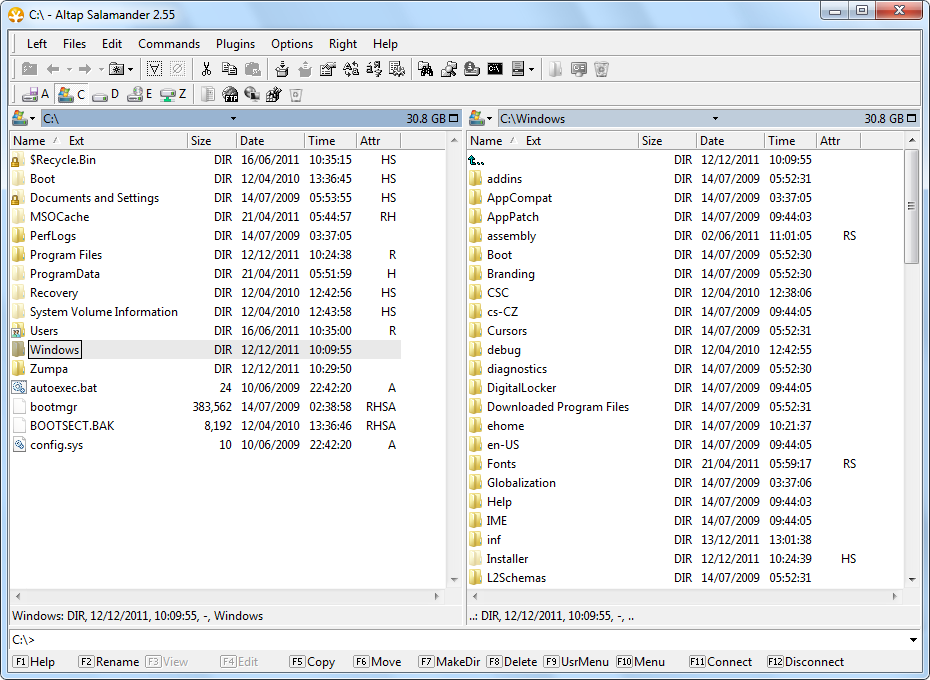
Alternative SHAREWARE & DONATION-WARE versions
>>>>>>>>>>>>>> XYplorer HOMEPAGE (+ v17 KEYGEN + v19 REPACK MAR 19) <<<<<<<<<<<<<<

>>>>>>>>>>>>>> SpeedCommander HOMEPAGE (+ v18 Feb 2019) <<<<<<<<<<<<<<
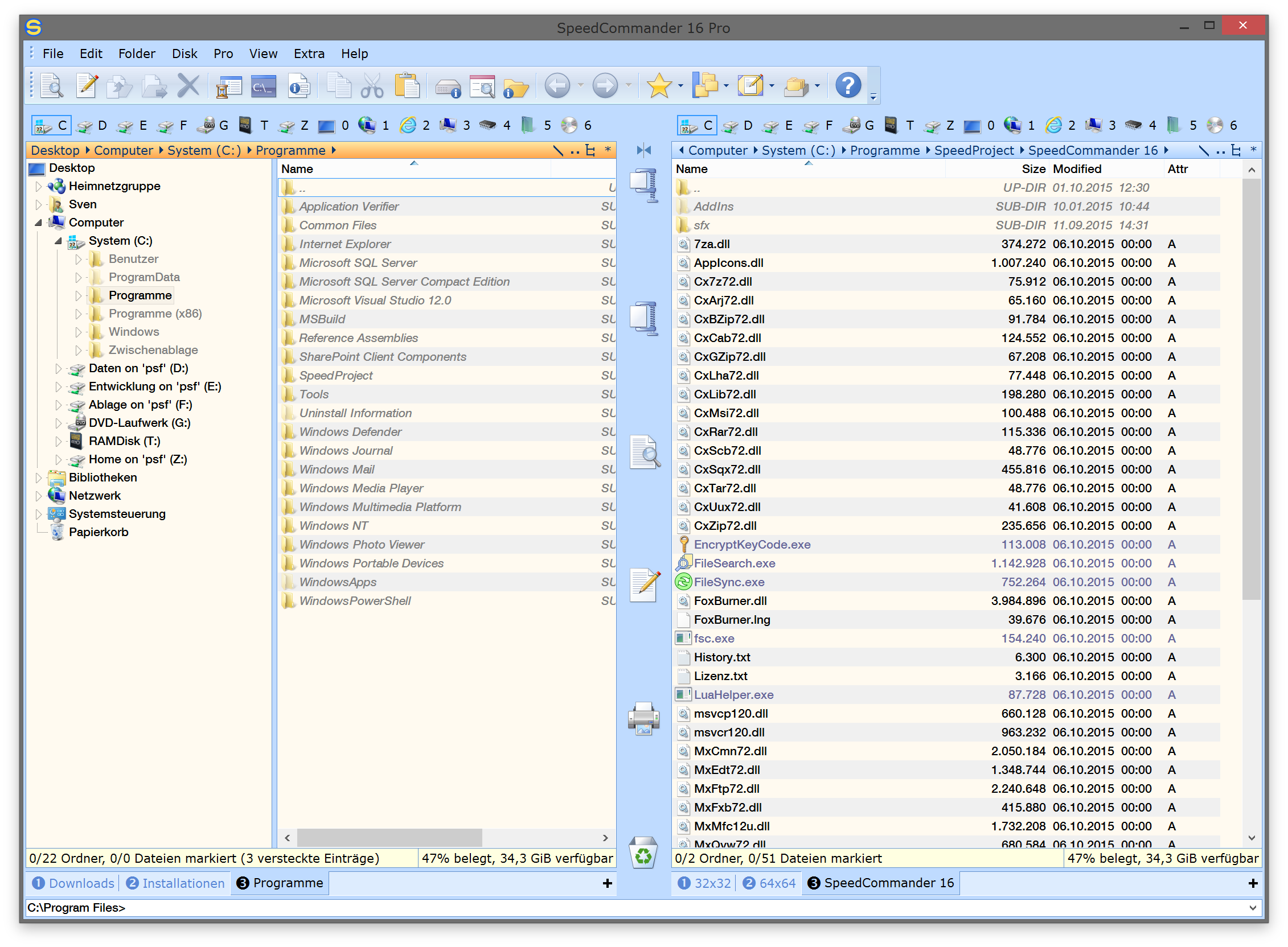
>>>>>>>>>>>>>> Total Commander HOMEPAGE (9.22a Serial MAR 19) <<<<<<<<<<<<<<
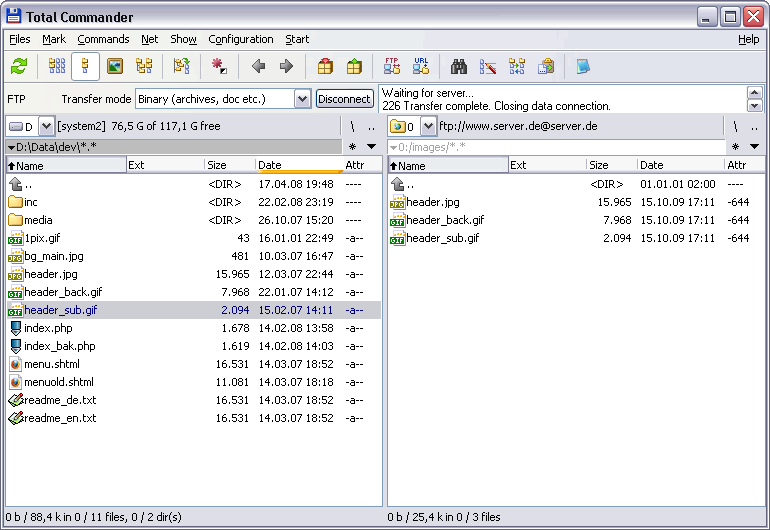
>>>>>>>>>>>>>> Xplorer² HOMEPAGE (4.x Patch)<<<<<<<<<<<<<<
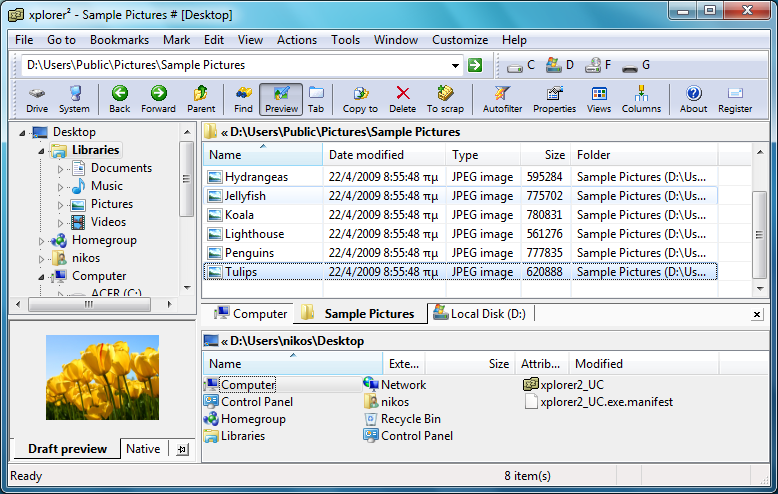
>>>>>>>>>>>>>> EF-Commander HOMEPAGE(+ v9 Keygen) <<<<<<<<<<<<<<