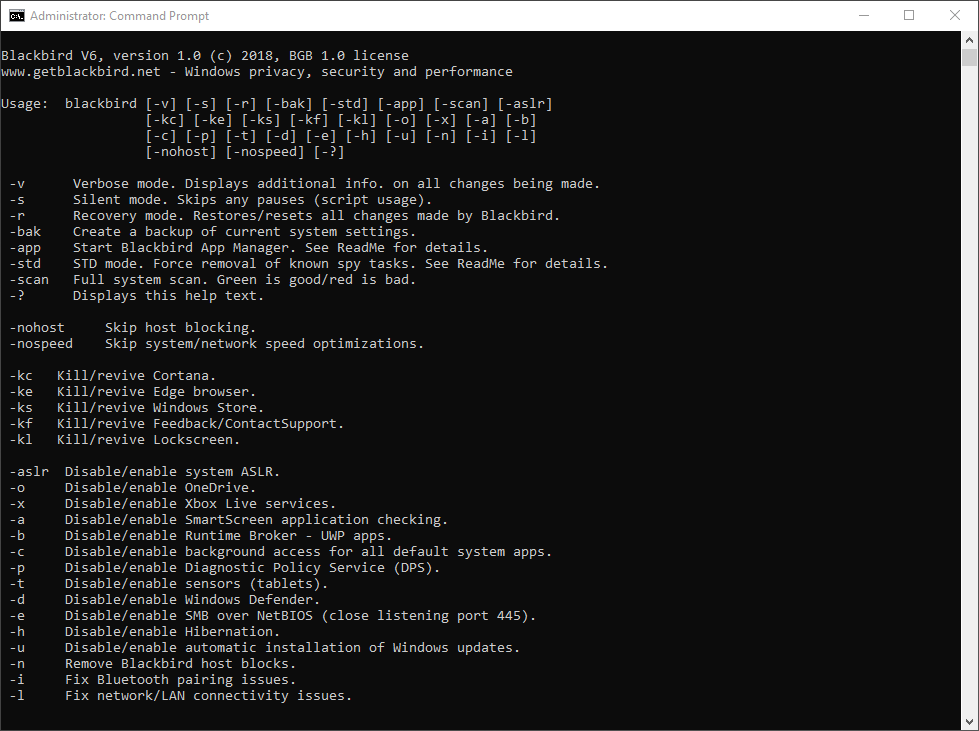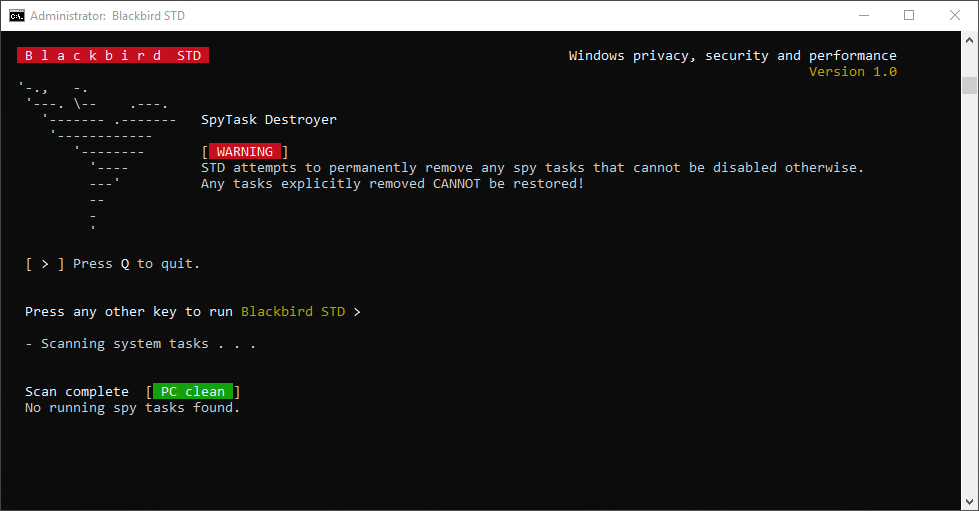Blackbird V6 1.0.79.1
Blackbird V6 is a tool for optimizing privacy, security and performance settings on Windows systems. Portable and flexible program with the ability to rollback changes.
Homepage: https://www.getblackbird.net/ 
Download for Windows 10, 8, 7, Vista:
https://www.getblackbird.net/download/Blackbird_v1.0.79.1_x64.zip
https://www.getblackbird.net/download/Blackbird_v1.0.79.1_x32.zip
Portable, Restorable, Flexible. No installation, with a focus on leaving the smallest possible footprint, Blackbird is a single, portable exe with granular switches available. Want to restore everything back? We got you covered.
Blocks telemetry completely. Block Windows spyware, on both the application and network level, without editing the HOSTS file or firewall settings and remove all Windows telemetry updates.
Removes Windows Ads. Remove all Windows built-in advertising and any preinstalled app you want. Stop your PC from downloading and installing sponsored software in the background.
Restores Privacy. Prevent diagnostic data, passwords, contacts, URL, SMS, handwritting, location, and P2P-update sharing. Remove unique ad-ID tracking token and built-in advertising.
What Blackbird Does
> Disables OneDrive
> Disables Cortana (Kill Cortana completely with -kc switch; See Command-line Switches below)
> Disables Bing-integration
> Disables all AutoLoggers
> Disables Wi-Fi Sense
> Disables system-wide telemetry (on all editions of Windows 10 and older)
> Disables all OS advertising (tips, pop-ups, suggested apps, etc.)
> Disables all Xbox Live services
> Disables web content evaluation ("SmartScreen") and prevents URL check-in
> Disables Windows Media online DRM
> Disables Windows P2P Update sharing
> Disables hidden Windows metric startup tasks
> Disables all diagnostic tracking services
> Disables all application metric-data collection agents
> Prevents system read access to already collected diagnostic data
> Prevents any location/contacts/messages/handwritting/password sharing
> Prevents cross-device synchronization (ie; Windows Phone auto-syncing with PC account data)
> Removes GWX and Windows 10 upgrade pop-ups
> Removes Windows Genuine Advantage (WGA)
> Removes your unique ad-tracking ID token
> Removes a bunch of Windows Vista, 7, 8, 8.1 telemetry updates (View full list here)
> Removes Superfish, eDellRoot, HP Touchpoint Analytics, VisualDiscovery and other security risks
> Removes all pre-install Windows 10 Upgrade files/folders on Windows 7, 8, 8.1
> Blocks 300+ different tracking/telemetry/ad servers (View full list here)
> Patches various data leaks (IE/Edge, Explorer, Defender, MRT, SMB)
> Applies various network tweaks (enables RSS,ctcp,tcp-offload,ECN)
INCLUDES:
>Blackbird App Manager (Windows 10 only) : Block any system application the easy & user-friendly way.
>Blackbird STD : Force removal of stubborn spy tasks.
>Backup & Restore : Save current system settings to an external file restorable at any time.
Command-line Switches. Blackbird can also be invoked in CMD with the following switches available:
blackbird -v = Verbose Mode - Displays additional information on all changes as they're being made.
blackbird -s = Silent Mode - Skips all pauses. Can be used with other switches independantly, good for scripts.
blackbird -r = Recovery Mode - Restores/resets all changes made by Blackbird.
blackbird -bak = Backup Mode - Save current system settings to an external file restorable at any time.
blackbird -std = SpyTask Destroyer - Force remove stubborn spy tasks (See ReadMe).
blackbird -scan = A full privacy scan of your system.
blackbird -noupdate = Skip blacklisted KB updates removal. (Not avaliable on Windows 10)
blackbird -nohost = Skip host blocking.
blackbird -nospeed = Skip system optimizations.
blackbird -p = Enable/Disable Diagnostic Policy Service
blackbird -t = Enable/Disable Sensors / Auto-screen rotation on tablets.
blackbird -d = Enable/Disable Windows Defender.
blackbird -e = Enable/Disable SMB over NetBIOS (close listening port 445).
blackbird -h = Enable/Disable Hibernation (deletes hiberfil.sys file from root).
blackbird -u = Enable/Disable auto-installation of Windows updates / Sets to manual download and install only.
blackbird -m = Enable/Disable auto-installation of Malicious Removal Tool updates. (Not avaliable on Windows 10)
blackbird -n = Remove Blackbird network blocks.
blackbird -i = Fix Bluetooth pairing issues.
blackbird -l = Fix network/LAN connectivity issues.
blackbird -? = Displays help information.
Changes for v1.0.79.1
- Fixed Blackbird crashing when restoring a backup file. Feel bad about this one, no idea how I managed to miss it during testing.
- Fixed scheduled tasks sometimes not getting properly disabled.
- Fixed hosts always reported as blocked regardless of actual state.