NetTraffic is a simple-to-use application that monitors incoming and outgoing network traffic, catering to all users who are interested in evaluating statistics, such as network administrators.
It is a lightweight program for plotting all data sent and received via your TCP/IP Network adaptors in real-time.
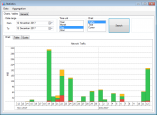
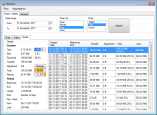
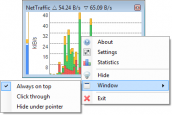

NetTraffic uses a very light amount of CPU and RAM, so it does not affect the overall performance of the computer. It is very responsive to commands and shows accurate information.
NetTraffic displays graph and numeric values in real-time, works with any network connection, and has a taskbar icon showing activity, statistical module, computer work time, predictions based on collected data, review of archival data.
Features:
- Network traffic, network monitoring, network data rate (sent / received), network bandwidth, network throughput, network speed meter, network activity, network usage history, network usage predictions.
- Data flow rate (download / upload) - instant view.
- Traffic monitoring, traffic counter, traffic usage, traffic monitor.
- Bandwidth speed, bandwidth monitor, bandwidth usage, bandwidth meter, bandwidth monitoring.
- Link throughput, network interface throughput, connection throughput.
- Parser HTTP(S). Live bandwidth usage monitoring of remote / local devices (routers, modems, hosts with any OS) providing statistics (counters) page over HTTP(S). Optional authentication: Basic, Digest and form based (POST / GET).
- Internet connection speed monitoring, Internet link data rate.
- Quota counter, data transfer limit usage meter, data plan usage. Feature usable for users with limited Internet connection. In some cases (e.g. mobile Internet) data amount is limited or / and speed over exceeding data limit is limited. Quota counter show usage of data limit and lapse of (billing) period.
- Usage statistics, data transfer usage tracking, data meter, data sent, data received, data usage charts.
- Realtime, real time statistics, real time data rate chart, live link speed plot, live throughput graph.
- Network tray icon (network activity indicator), customizable networking tray icon, classic network tray icon, notify icon.
- Network interfaces, adapters, cards, links, connections monitor.
- Tool, software, application.
- Network utilities: ping, nslookup, tracert, ipconfig, netstat, route, arp, nbstat, hostname.
- Modes: installer, portable (instant, standalone). Support for silent installation and uninstallation.
- Multi-language.
- Lightweight.
- Freeware.
OS: Windows All (32-bit and 64-bit)
Requirement: .NET Framework 2.0
Homepage: https://www.venea.net/web/nettraffic
Download Page: https://www.venea.net/web/downloads
Download Installer: https://www.venea.net/web/downloads_file/nettraffic
Download Portable: https://www.venea.net/web/downloads_start/nettraffic_portable