HelpNDoc version 5.9.1.788 released November 19, 2018
Easy to use yet powerful help authoring environment which can generate various documentation formats from a single source.
HelpNDoc provides all the tools necessary to write complete help files, manuals, documentations and eBooks in a user friendly and very easy to use environment. HelpNDoc can generate standard Windows CHM help files, WEB based documentation, iPhone specific websites, printable PDF and Word documents as well as ePub and Kindle eBooks and cross platform Qt Help files.
HelpNDoc is completely free for personal use and evaluation purposes.
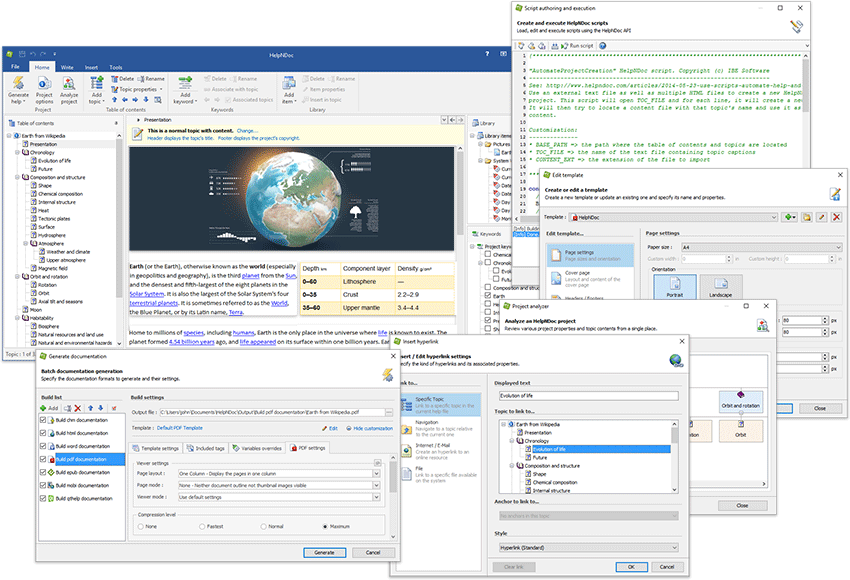

HelpNDoc's user interface has been carefully designed to be clear and effective: the various tools are grouped using the popular ribbon design first introduced by Microsoft Office: contextual elements such as picture or table editing operations will only appear when needed thus greatly simplifying the overall experience.
All the necessary tools needed to create great documentations are built right in HelpNDoc: the table of contents editor, WYSIWYG topic editor, keywords editor and library are some of the features provided to ease-up the process of writing amazing documentations and are an integral part of the HelpNDoc environment. HelpNDoc includes a feature-packed word processor which makes you feel instantly at home: all the major strength you've come to expect from a modern document authoring application such as Microsoft Word are an integral part of HelpNDoc to make the most visually appealing help and documentation easier to create than ever. All the media elements such as pictures, videos, documents, HTML code snippets and variables are managed by the library: those media elements are reusable as much as needed throughout the documentation project. Need to change one picture ? Just update the library item and it will be propagated to all the topics using it!
Whether you need to create a compiled CHM help file, an on-line full HTML documentation, a printable PDF or Word documentation or an eBook, HelpNDoc has you covered: write once and export to multiple formats by the click of a button!
HelpNDoc is available completely free for personal use and evaluation purposes: you can use the full version of HelpNDoc for as long as you want. All the features are available and enabled, there are no hidden fees or registration process and it doesn't contain any virus, spyware or malware of any kind. The only restriction is that the Personal Edition of HelpNDoc or its generated files can't be used for profit: only personal non-lucrative work and evaluation purposes are permitted by the license.
A discreet banner (*) is added in the generated documentation to remind that it has been created by the Personal Edition of HelpNDoc. To remove the banners and use HelpNDoc for commercial purposes, you might consider ordering a full version of HelpNDoc.
(*) 
recent changelog
v. 5.9.1.788 – Nov 19, 2018
- Included HTTP Server could fail to work properly under certain conditions
- Smaller setup EXE file: removed unneeded files
v. 5.9.0.711 – Sep 6, 2018
- New WinHelp (*.hlp) file importer (Beta) which can import topics, contents, pictures, hyperlinks and keywords from older WinHelp files
- Google Analytics support in the default HTML template: add a valid Google Analytics ID in the template settings and it will be included in the generated pages
- Library items analyzer can now detect and report items used in builds settings: they are not marked as unused anymore
- New script to merge children topics' contents in the currently selected topic: MergeChildrenTopics.hnd.pas
- Some common error messages now include help topics for easier troubleshooting
- In the default HTML template, it wasn't possible to translate the "search..." placeholder
- Styles gallery now only displays styles with a checked "Quick Access" property
- HelpNDoc defaults to baseline vertical-align for images while the default HTML template used middle
- Changes to project author, comment, description, copyright, summary or version wasn't immediately visible in library items' popup preview
- Mass import library items window wasn't translated to French / German
- Build log images weren't correctly scaled on high DPI screens
- Conditional tags were not correctly drawn in the topic editor for High DPI screens
- When placed right after a bullet item in the topic editor, conditional tags used an incorrect font making them unreadable
- Text files are now imported as UTF-8 files
- Importing a document using the library import dialog did import it with an unknown extension resulting in warning at generation time
- Previous and Next buttons didn't work anymore in the topic editor
- Faster application loading time by deferring API initialization
- Fixed memory leaks including an obscure memory leak on shutdown
v. 5.8.2.643 – Jun 5, 2018
- Rapidly import multiple media elements in the library using the new "Import files" dialog
- Drag multiple files from the Windows Explorer and drop them on the library panel to import them
- Dropping files to the topic editor will show the new import files dialog: single document dropping will insert it in place
- Template assets (CSS, JavaScript, Images...) can be edited directly from the template editor using any third party application
- Create new blank template asset from the template editor without the need to import an existing file
- Ability to quickly rename a script in the template editor
- Access the template location on the computer from the template editor using the new "Open location" button
- Optionally force image size generation as Inches for CHM help files: could produce better results for High DPI screens
- Template editor can be launched even when project is closed
- HTML based documentation formats will now warn if the default topic is not a "normal" topic to avoid problems with the generated documentation
- Default CHM template now supports custom CSS and JavaScript code from template settings
- Fixed default CHM template rendering for High DPI screens
- Error message could be shown when saving a project after library item manipulation
- Renaming a library item didn't always update the topic editor (E.g. variables were never renamed)
- Library item's editor tool-bars were customizable when they shouldn't be
- Localized spelling options dialog (German, French) didn't show the whole content correctly
- Topic titles variables were not always working as expected
- Deleting a library item's caption in the library panel and using the ESC key froze the application
- Keywords without associated topics could create a corrupted "Index" for the CHM documentation format
- Automatically setting up a default topic when not defined didn't work as expected
v. 5.7.1.578 – Apr 17, 2018
- Completely redesigned the library item creation / modification dialog for simpler and faster library item management
- Library items included within the project can now be individually exported
- Library item editor now displays a preview of image maps and snippets
- Library item editor now accepts files dropped from a third-party application such as the Windows Explorer
- Library item editor window is now resizable
- Picture library items can now be converted to image maps and vice versa
- Completely rewritten library items hint preview: larger and more robust preview image, faster loading, less resource consumption
- Library item hint will now display a preview of external picture items (dynamically loaded from disk)
- Dropping an HND project file on the welcome page from Windows Explorer will open it
- Editing the caption of a library item in the hierarchy didn't validate it anymore thus allowing library items with duplicate captions
- Hovering over library items while one item was being renamed could cause editor to be closed
- Library items and keywords title change could require a focus change to be stored
- Ribbon tabs and groups were not always translated
- Images and Tables contextual ribbon tabs were always visible
- Popup menus in the ribbon bar could hide (collapse) some infrequently used items
- Included CHM decompiler has been improved and is now a signed trusted executable
- Decreased generation time for HTML based documentation formats with large number of files to process
- Optimized speed and resource consumption when hovering over library items
- More robust main window positioning when a monitor has been unplugged
- Overall speed and resource enhancements regarding to included library items content
Full changelog: https://www.helpndoc.com/whats-new
OS: Windows Vista, Windows 7, Windows 8 or Windows 10
Home: https://www.helpndoc.com/
Compare versions (Personal - Standard - Professional) : https://www.helpndoc.com/store
Download (23.9 MB): https://www.helpndoc.com/helpndoc-setup.exe or https://dl.ibe-software.com/hnd/helpndoc-setup-5.9.1.788.exe
- Microsoft HTML Help Workshop is required to compile CHM help files
- Amazon KindleGen is required to compile Kindle compatible eBooks
- The Qt Framework is required to compile Qt Help files