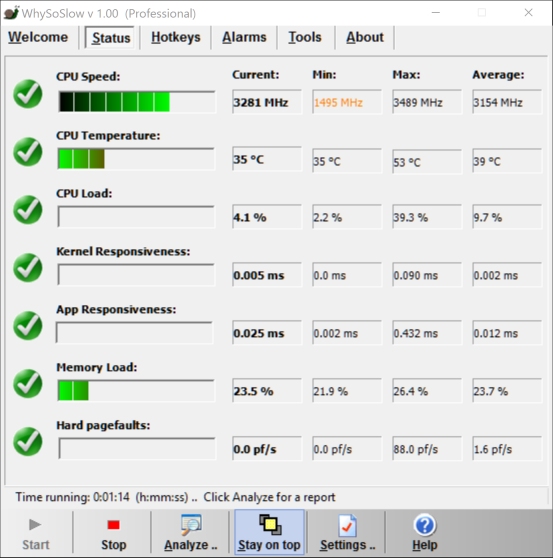
WhySoSlow does a serious effort at analyzing your system to find out why it's running slow.
Instead of focusing on a limited set of possible factors that may slow down your computer, this software takes a holistic approach to analyzing the responsiveness and performance of a system. It's intended as a one-stop solution for checking all perfomance health factors of a system.
The software monitors and analyzes your CPU temperature and clock speed, running processes, memory usage, page file usage, disk fragmentation, power settings, kernel and application responsiveness, behavior of BIOS and drivers and several other factors that may have influence on the performance and responsiveness of your system.
Upon request, the software will perform a thorough analysis and provide you with a detailed report that includes suggestions on how to improve your systems performance and responsiveness.
WhySoSlow allows you to configure alarms that trigger when certain criteria have been met, such as a CPU that reaches its maximum temperature or is being throttled down for too long. This will allow you to operate your system smoothly while it's being monitored in the background by the software, consuming only a minimum of resources.
WhySoSlow also includes the functionality of the AntiFreeze application. The AntiFeeze Task Manager can help you out in case the system is truly unresponsive and the standard task manager cannot be executed.
WhySoSlow Professional
WhySoSlow Professional offers all the great features of WhySoSlowPro plus those listed below.
Licensed for use in commercial environments
The professional edition of WhySoSlow comes with a license that is not limited to use at home.
No nag screens
The professional edition of WhySoSlow will not prompt you to offer you more features.
Advanced Options
All advanced options in WhySoSlow settings that are not accessible with the home edition are fully enabled.
Customers of the professional edition will receive free major and minor updates of the product for a period of at least 3 years.
Overview of Features
NOTE: this content is currently being updated.
Among other things WhySoSlow will:
- Monitor your CPU temperature and check your system for thermal problems
- Monitor your CPU speed and check if it's throttled down
- Monitor CPU load and check all the processes running in your system
- Analyze memory usage and possible problems this may cause
- Analyze responsiveness of the system at both the kernel and application level
- Analyze BIOS and device behavior which may be causing performance or latency problems
- Analyze drivers, interrupts and DPCs for possible performance problems they may cause
- Analyze the amount of paging and hard pagefaults which may cause your system to slow down
- Analyze the fragmentation level of your disks if necessary
- Provide you with AntiFreeze, an Emergency Taskmanager for when your system is really frozen
- Allow you to set alarms that trigger on condititions of your choice
- Provide you with a detailed report with suggestions on how to fix your system or improve performance
Changelog:
The following changes were made to WhySoSlow 1.50 since since previous version 1.00
Bug Fixed: WhySoSlow could produce error message and stop working
Because of a bug, WhySoSlow could throw an error message or stop working without any notice. This has been fixed.
Bug Fixed: hard pagefaults not traced to process
In certain cases, hard pagefaults could not be traced back to the process in which they occurred. This has been fixed.
Hard pagefault measurings incorrect
On the latest versions of Windows 10, the number of hard pagefaults per second could be misreported. This has been fixed.
No window displayed when application is starting up minimized
When starting up the software in a minimized state, the main application would be visible which would then disappear. This has been fixed.
Option added: temperature offset
An option has been added to adjust the displayed CPU temperature for those who run a CPU with a max operating temperature which is not common, in case this is not automatically detected by the software.
Application log now written to application data folder
The application log that the software writes out has been moved from the application folder to the application data folder. Although the application requests elevated privileges, this appeared to cause problems on certain systems.
Unspecified updates and changes
Certain changes have been applied to the software which are not being specified.
Supported Operating Systems
WhySoSlow runs on the following operating systems:
Windows 10 32-bit editions
Windows 10 x64 editions
Windows 8.1 32-bit editions
Windows 8.1 x64 editions
Windows 8 32-bit editions
Windows 8 x64 editions
Windows 2012 Server 32-bit editions
Windows 2012 Server x64 editions
Windows 7 32-bit editions
Windows 7 x64 editions
NOTE: WhySoSlow requires Internet Explorer to be installed on your system.
Home: http://www.resplendence.com/whysoslow
Changelog: http://www.resplendence.com/whysoslow_whatsnew
Download Page: http://www.resplendence.com/downloads
Download Home Edition(Free): http://www.resplendence.com/download/WhySoSlowSetup.exe