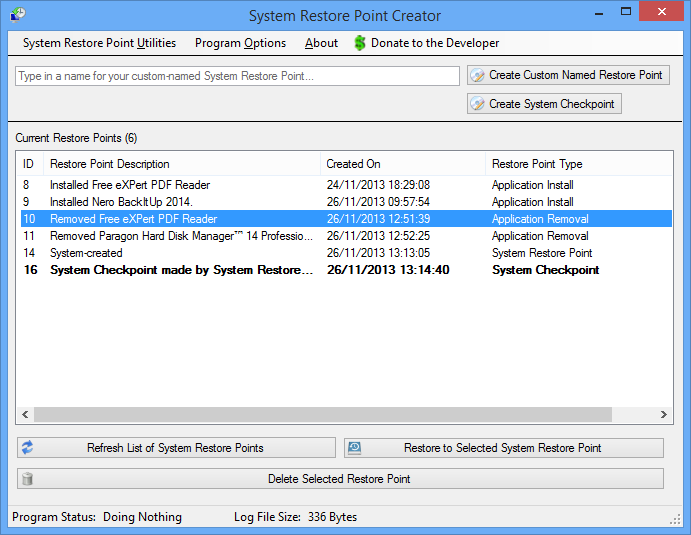
System Restore Point Creator 4.7.Build 1 + Portable
Restore Point Creator is a lightweight and easy-to-use application that was designed to help you restore the system to an early state using the
existing restore points. You can also create new ones and personalize them by adding a specific description to each of them. In case there are
some restore points that are no longer needed, with the help of Restore Point Creator you can delete them.
What's New:
August 15, 2016 -- Version 4.7 Build 1
Lots of fixes and improvements are in this new version, probably more than any past version of this program to date. And yes I know, this version is late (it wasn't released on the 15th of the month); it needed more testing by users of the public beta branch which is what the public beta branch is meant for. Oh well, at least it was late by only one day; I can live with that.
You the user has even more control over how updates occur when subscribed to the beta update channel. You have two options. Test both beta AND release candidate versions or just release candidate versions. Obviously beta versions will be more unstable because that's where new code is tested, only until I see that the code is semi-stable does it move into the release candidate stage and then finally into general release. The default option is to test both beta and release candidate versions.
And now for the massive load of fixes and improvements to the program.
Made some improvements to the update code, now one compressed ZIP file containing the required two files for an update is downloaded instead of two uncompressed files. This should help speed up the downloads of updates.
Included additional version info that's written to the Application Event Log when updating.
Included the ability to save the position of the main window on the screen.
Changed some of the code checking to see if system restore is enabled on a system drive.
Put log entry code into the function that checks if system restore is enabled on a system drive.
Removed the option to disable HTTP Compression since that's no longer applicable to the update code.
Included better handling of the PDB file while updating.
Included better handling of situations in which files can't be replaced for whatever reason; this has been resolved by allowing for the schedule of file updating/replacement at system restart time.
Updated embedded Microsoft.Win32.TaskScheduler library DLL to version 2.5.21.
Fixed some minor warnings that pop up at compile time.
Updated to allow for multiple instances of System Restore Point Creator to be run by a user. This is not supported on Windows Vista systems, only Windows 7 and newer.
Included code to delete the legacy updater.exe file that may be left over after updating to a new version that no longer requires the use of the updater.exe program.
Included some additional tweaks to the code that detects if a system has System Restore enabled.
Included checks to see if system restore is enabled on a system when using the jumplist tasks to create restore points, this check was missing before.
Added some additional checks if system restore is enabled during the creation of scheduled restore points, this check was missing before.
Fixed bug when creating runtime tasks. Fixed an issue in which creating restore points on newly installed Windows installations was broken. Introduced more logging for scheduled restore point creation tasks. This can be disabled if you want to but the default option is enabled. Enabling this option will result in more data being logged to the Application Event Log for debugging and informational purposes.
Fixed deletion of selected restore points in the list on the main window. Fixed an issue in which the confirmation asking if you want to delete a selected restore point got lost behind other windows.
Added a "Fix Runtime Tasks" tool to the System Restore Point Utilities menu.
Put some additional checks when executing the runtime tasks and a routine to automate the repair of runtime tasks if specific settings for them were changed.
Changed the behavior of the routine to delete selected restore points to be less confusing in terms of messages at the end of the process.
Got rid of the progress bar near the top of the window when deleting selected restore points.
Fixed the Auto Fix function in which it didn't close the window after successfully performing the fix on the Reserved Space for System Drive tool which appears when the program detects when reserved system restore space is getting full. The program now remembers the location on the screen of more windows than just the main window. The initial window starting location will be at the top of the screen but after that the program will remember where you put it.
Fixed a possible issue that prevented the system reboot command from executing, thanks goes out to hiro for reporting this issue.
Includes some minor code cleanups and re-factoring.
Changelog: http://www.toms-world.org/blog/restore_point_creator/updates
Homepage: http://www.toms-world.org/blog/restore_point_creator
Installer: http://www.toms-world.org/Install Restore Point Creator.exe
Portable: http://www.toms-world.org/Restore Point Creator.zip
If you need to bypass the no UAC launcher, download Restore Point Creator forced UAC Prompt.reg and launch it. This will force Restore Point Creator to use the UAC prompt.
To restore the no UAC launcher, download Restore Point Creator no UAC Prompt.reg and launch it