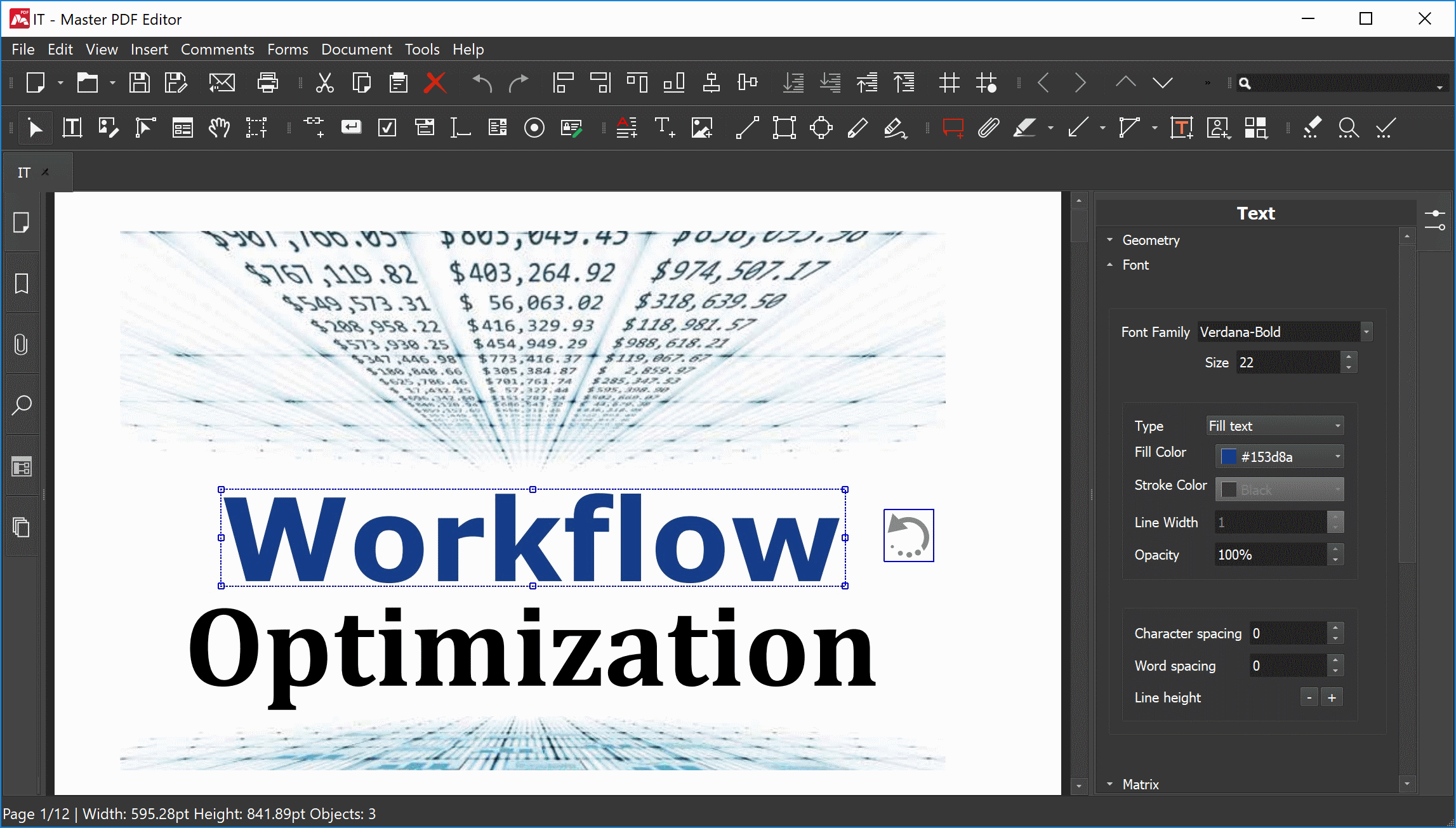
Master PDF Editor is a powerful, easy to use PDF editor that provides ability to create, review, annotate, and edit PDF documents. You can insert, edit, remove, copy, add images or graphics. Export, import, remove and change page layouts. Also Master PDF Editor provides full functionality for changing PDF information, including author, title, subject, keywords, creator, and producer information. You can create, edit, preview, encrypt, sign and print XPS and interactive PDF documents with just a few clicks. Master PDF Editor is also a small, fast XPS viewer which allows you to open, view, print and edit any XPS file.
Features
- Edit PDF text, images and pages with full editing features
- Create new PDF or edit existing ones.
- Add and/or edit bookmarks in PDF files.
- Encrypt and/or protect PDF files using 128 bit encryption.
- Convert XPS files into PDF.
- Add PDF controls (like buttons, checkboxes, lists, etc.) into your PDFs.
- Import/export PDF pages into common graphical formats including BMP, JPG, PNG, and TIFF.
- Split and merge PDF files.
- JavaScript support.
- Dynamic XFA form support.
- Validation Forms and Calculate Values.
- Adding a digital signature and Signing PDF Documents.
- Fast and simple PDF forms fill out.
- Changing font attributes (size, family, color etc).
Version 5.1.00
August, 6th, 2018
- First 5.x release for macOS.
- Added additional panel with signatures allowing to quickly and comfortably verify and sign signature fields with digital certificate including invisible signature fields.
- Fixed issues with PDF forms and stamps display.
- Fixed Save Optimized As issues.
- Fixed some issues with digital certificate PDF encryption.
- Fixed render issues of some documents.
- Fixed multiple other issues.
Download Page
Changelogs
Download Master PDF Editor Installer
Recommended Note:
Block app with your firewall before Activation
[Updated].paf Portable Setup Extractor/Online Installer by @Geez