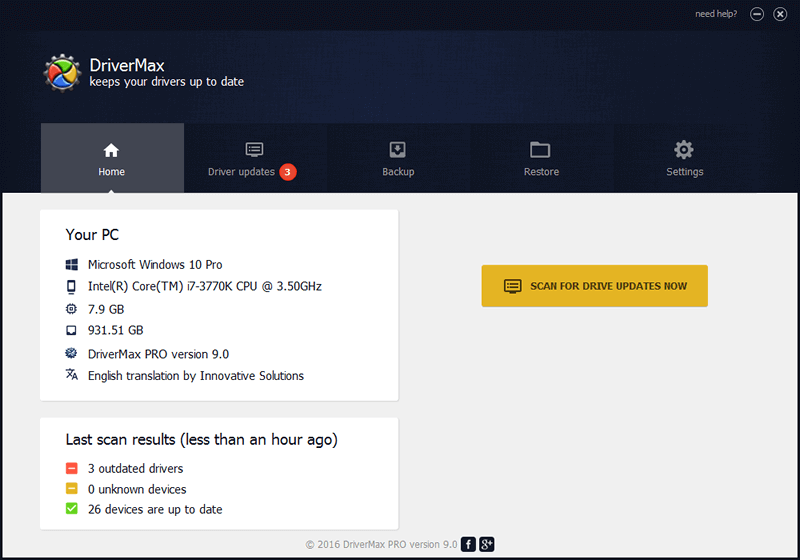
System requirements: Windows XP / 7/8 / 8.1 / 10
DriverMax - the program will help you to easily and quickly reinstall all Windows drivers. It collects information about the drivers installed in the system and displays a list of devices that use them. Information is provided on the driver version, the date of creation, the developer, the number of files and the presence of a digital signature.
After that, it's enough to export them to a separate folder or to pack into a ZIP-archive, and after reinstalling Windows, install everything you need from one source. Using the Import Wizard, you can install all the saved drivers in 5 minutes. Thus, you no longer have to have a lot of disks on hand to different devices. The driver update function is also present.
ATTENTION!!!
Do not forget that this or similar programs, primarily look for drivers and report the availability of their new versions. The decision to install drivers into the system is accepted by the user.
Remember that rash actions can lead to the inoperability of your OS. Do not neglect the available backup functions of the available drivers and the option to create a system restore point.
DriverMax 10.12.0.10 (Repack & Portable) elchupacabra
Features repack DriverMax:
1. Combined in one distribution program installation or unpacking portable * (PortableApps format) version
2. Does not require registration (patch Team URET)
3. Multilanguage interface (including Russian)
4. The background service of the program service is disabled
5. Picks up the external settings.reg file (if located next to the installer)
Site: https://www.upload.ee
Sharecode: /files/8758107/DriverMax_10.12.0.10.exe.html