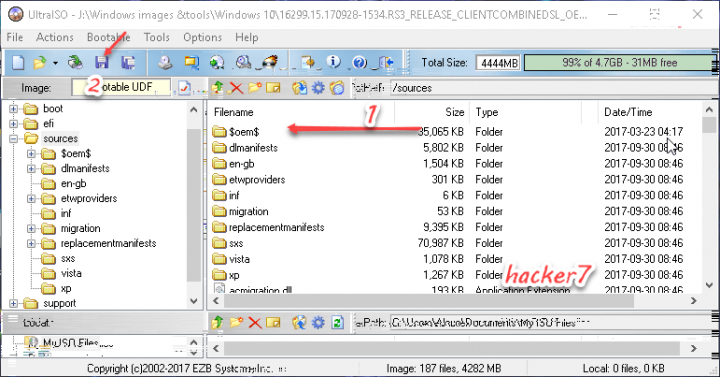Recommend running the Query Tool "first" before installation, (See Notes below).
100+ OEM's:
OEM included:
• Acer • Advent • Action • Alienware • AOC • Aquarius • ASI •ASRock • Asus • ATcomputers • ASI • Bangho • Beko • BenQ • BGH-SA • ByteSpeed • Casper • CCE • chiliGREEN • Compaq • crea • CZC • Dell • Depo • digimix • ECS • eMachines • Epson • Equus • Everex • Excimer • EXO • Exper • Extra • Founder • FSC • Fujitsu • Gateway • Genuine • Gericom • Gigabyte • Greatwall • Haier • Hannspree • Hasee • Hampoo • HCL • Hedy • Higrade • HP • Hyrican • IBM • Impression • Infinity • Insys • Intelbras • iQon • Itautec • Jetway • JooyonTech • Kohjinsha • Kouziro • Kraftway • KSystems • Lanix • Lenovo • LG • M&A Technology • Maxdata • Mecer • Medion • Megaware • Mesh • Mitac • Mouse • MSI • NEC • Nokia • Olidata • Olivetti • Onkyo • OQO • Packard Bell • Panasonic • Paradigit • Paragon • Philco • Positivo • PowerSpec • Prolink • qbex • Quanmax • RMplc • Rover • Samsung • SCC • Semp Toshiba • Seneca • Sharp • Sony • Stone • Synnex • Systemax • Tangent • Targa • Tarox • TCL • TTL • Tongfang • Toshiba • Trigem • Twinhead • Velocity • Vestel • Viewsonic • viliv • WD Corporation • Wortmann • xplore • Zoostorm • ZT ~incl.
Branding only: BioStar • Foxconn • Intel • M$ $urface • Novatech • VirtualBox • VMware • Hyper-V • Supermicro • XEN • QEMU • ZOTAC
OEM's Branded = 130~
• BIOS Mode supported: Legacy MBR and/or UEFI GPT
• You can force install 'ANY' brand theme by reading and using the Force_Theme_[readme].txt
Editions supported for OEM Activation:
• Server 2008 • Server 2008 R2 • Server 2012 • Server 2012 R2
• Win10... • Home • Pro
• Win8.x... • Core • Pro
• Win7..... • Starter • Home Basic • Home Premium • Pro • Ultimate
• Vista..... • Starter • Home Basic • Home Premium • Business • Ultimate
These should all brand providing DMI information is present. (N/KN/K/E/S/SN/G/GN and a few others.)
Core, CoreN, CoreSingleLanguage, CoreConnectedSingleLanguage, SingleLanguage, CoreConnected.
Cloud, CloudN (Windows 10 S) - Note needs special attention to work!
Education, EducationN, EducationE, EducationK, EducationKN.
Enterprise, EnterpriseN, EnterpriseE, EnterpriseSN, EnterpriseSN, EnterpriseK, EnterpriseKN, EnterpriseSubscription, EnterpriseSubscriptionN, EnterpriseG, EnterpriseGN.
Ultimate, UltimateN, UltimateE, UltimateK, UltimateKN.
Business, BusinessN, BusinessE, BusinessK, BusinessKN.
Professional, ProfessionalWMC, ProfessionalN, ProfessionalE, ProfessionalK, ProfessionalKN, ProfessionalEducation, ProfessionalEducationN, ProfessionalCountrySpecific, ProfessionalSingleLanguage, ProfessionalWorkStation, ProfessionalWorkStationN.
PPIPro - For Surface Pro.
HomePremium, HomePremiumN, HomePremiumE, HomePremiumK, HomePremiumKN.
HomeBasic, HomeBasicN, HomeBasicE, HomeBasicK, HomeBasicKN.
Starter, StarterN, StarterE, StarterK, StarterKN.
Server 2008, 2008R2, 2012, 2012R2, 2016 now branding, also some can now be OEM SLP activated!, see Server-ReadMe.txt for more details in MRP archive.
Note: Some SKU/Editions may not 'exist' as such but have included them for conformity.
Evaluation versions can be branded only. They cannot be activated.
Objective - add $oem$ folder to .iso /usb.
• $oem$ method can be used to apply activation & manufacturer brand to your Win10 • Win 8.x • Win 7 • Vista '.iso'/usb
• NOTE:- PC needs (Win8.x and Win10 'OEM-DM' • Win7 '2.1 slic' • Vista '2.0 slic') bios to apply genuine oem activation.
• Project includes optional Telemetry disabling, (WinTel.cmd), for all supported OS's and adds domains to block through Route commands.
• Optional Retail activation method via online, if needed.
How To:
Win8.x|Win10
Place the downloaded '$oem$' folder in the 'sources' folder of your 'clean' iso, and add custom 'ei.cfg' file to the same 'sources' folder and edit|save iso. Windows will install the edition identified from 'ei.cfg' file. (Project 'Options' folder includes 'ei.cfg' instructions). OOBE.cmd will call tool that will extract embedded 'OEM-DM' key from bios (if exists), and apply the serial during installation.
Note: Win8.x login background limitation, you cannot change system login background color to an external image.
Note2: Win10 Login background is limited to user sign off only, not system wide.
Win7
Place the downloaded '$oem$' folder in the 'sources' folder of your 'clean' iso, and delete the 'ei.cfg' file from the same 'sources' folder and edit|save iso... during install you will have option to select the edition of 'Win7' you want installed (ie. Starter • Home Basic • Home Premium • Pro • Ultimate)... if you don't delete 'ei.cfg' file, that's OK, just means whichever version the ISO was for will install by default, (Home/Pro etc).
Vista
Place the downloaded '$oem$' folder in the 'sources' folder of your 'clean' iso, and delete the 'PID.txt' file (if exists) from the same 'sources' folder and edit|save iso... during install you will have option to select the edition of 'Vista' you want installed (ie. Starter • Home Basic • Home Premium • Business • Ultimate)... if you don't delete 'PID.txt' file, that's OK, just means serial used on that file will determine edition installed.
Server Editions
Place the downloaded '$oem$' folder in the 'sources' folder of your 'clean' iso, and edit|save iso... during install select the edition of 'Server' you want installed making sure it has the GUI installation, NOT the core only version! • Please read the 'Server-ReadMe.txt' file included in the download folder, for additional information.
• Please read the 'readme' files included in the downloaded archives for additional information.
• "UltraISO" recommended to edit|save your .iso, preserving 'bootable' image.
Screenshot - shared by hacker7:
Result: in Vmware
VirusTotal Results:
OEM Query Tool: (Due to compilation method. False positive, it is safe)
Multi OEM Project: (Due to extraction method. False positive, it is safe)
'IMPORTANT - Read Me.txt' file within the project's folder for any latest changes etc.
Credit: Special thanks to mxman2k for making this happen
-The_Guardian for allowing me to keep the project alive.
-Collaborative effort for Win 10 telemetry.
-Alphawaves = Creating needed tools and advice.
-alexwilson = Sharing Win10 logon background method.
-Daz = Help and advice.
-xinso = Scripting help and testing.
-abbodi1406 = Scripting help with project and query tool.
-FreeStyler = Cert Collection.
-s1ave77 = Scripting help, MSDM key information/scripting. Many thanks.
-hmmurdock = Scripting advice.
-elnenedelinares = OEM contributor.
-ZerOx16x = OEM contributor.
-Baltagy = OEM contributor and BETA testing many project revisions.
-555LE = OEM contributor.
-M&J = Testing.
-EFA11 = Additional reg file for Win10 f8 function. {R.I.P EFA11}.
-l30 = Testing.
-Snuffy = Testing.
-apologized = Testing. Server branding beta testing/reports, many thanks for your help.
-Mr.X = Testing, OEM contributor, Glitch finder!, Beta tester.
-Tito = Vmware bios help.
-rockyanexpert = Testing and useful info regarding Win10 Anniversary Builds.
-user_hidden = For 7zip compression information.
-Enthousiast = Testing, reports, more testing.
-MMIKEE = Bug hunting, testing and reports.
-twiztidwolf = OEM contributor.
-mad_max = Reporting the critical dummy/corrupt MSDM table bug, feedback.
-tcntad = Reporting the Server 2016 Desktop Experience error.
-b01m = Reporting a glitch in the "Switched Edition's" area in the Query Tool, also for testing the QT.
-JanCerny = Supermicro OEM theme set.
-bhtbht - Bug report.
-Other MDL members who contributed to the original and new project.
-Bob 65536 for the KeyInfo.xx.exe program that made the MSDM check/info happen. Many thanks Bob.
And finally a big thanks to you for using the OEM Project and to those that give reports and feedback.
Note:
Important: If you use a 3rd party 'homebrew' ISO for installing Windows from such groups as Gen2 please be aware that due to their 'pre-activation' and 'OEM additions' this may cause your install to fail or 'hang' due to conflicts with MRP.
Changelog Summary:
+ Updated quite a few bits of code. Error checks and some routines adjusted.
+ Updated the BIOS/BOOT mode line with more accurate detection information.
+ Enhanced PID.TXT and Retail.txt detection's.
For more detailed information see the Changelog. 
Got to test stage 10  as always thanks to @Enthousiast for helping test MRP85, this one was fun.
as always thanks to @Enthousiast for helping test MRP85, this one was fun. 
Released earlier than mentioned as only a few little refinements was needed. Mainly in error checking and a few re-wordings here and there.
Download+source: