BleachBit 2.0 Final Stable + Portable
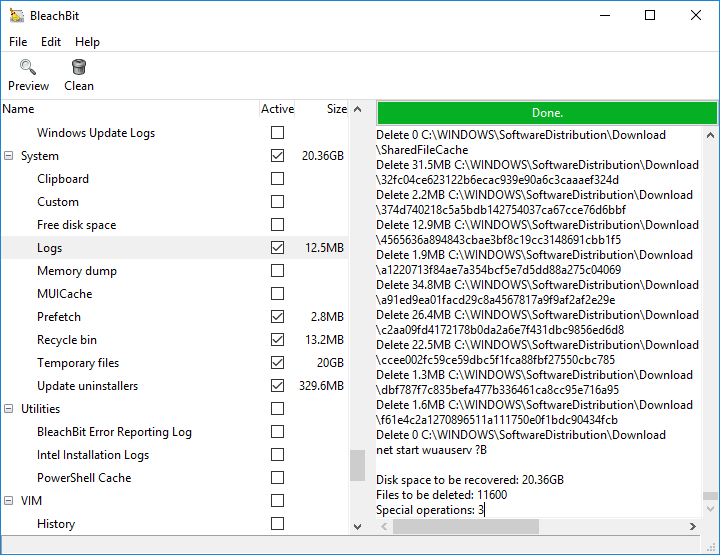

BleachBit quickly frees disk space, removes hidden junk, and easily guards your privacy. Erase cache, delete cookies, clear Internet history, remove unused localizations, shred logs, and delete temporary files. Designed for Linux and Windows systems, it wipes clean 70 applications including Firefox, Internet Explorer, Flash, Google Chrome, Opera, Safari, Adobe Reader, APT, and more. Beyond simply deleting files, BleachBit includes advanced features such as shredding files to prevent recovery, wiping free disk space to hide traces of files deleted by other applications, and vacuuming Firefox to make it faster. Better than free, BleachBit is open source.
Features:
BleachBit has many useful features designed to help you easily clean your computer to free space and maintain privacy.
- Delete your private files so completely that "even God can't read them" according to South Carolina Representative Trey Gowdy.
- Simple operation: read the descriptions, check the boxes you want, click preview, and click delete.
- Multi-platform: Linux and Windows
- Free of charge and no money trail
- Free to share, learn, and modify (open source)
- No adware, spyware, malware, browser toolbars, or "value-added software"
- Translated to 64 languages besides American English
- Shred files to hide their contents and prevent data recovery
- Shred any file (such as a spreadsheet on your desktop)
- Overwrite free disk space to hide previously deleted files
- Portable app for Windows: run without installation
- Command line interface for scripting and automation
- CleanerML allows anyone to write a new cleaner using XML
- Automatically import and update winapp2.ini cleaner files (a separate download) giving Windows users access to 2500+ additional cleaners
- Frequent software updates with new features
Read More:
gHacks.net Review: https://www.ghacks.net/2018/02/28/bleachbit-2-0-temporary-file-cleaner-review/
Changelog:
v2.0 (2018-02-28):
- Add drag-and-drop support (thanks to contractor Pavel). Try dropping files onto the main application window.
- Fix preservation of thumbnails on Google Chrome and Chromium .
- Fix error Favicons is version 36 or 38 when cleaning Google Chrome and Chromium.
- Clean site engagement history on Google Chrome and Chromium.
- Enable secure delete for SQLite.
- Fix DatabaseError: no such table: moz_favicons for some Firefox profiles.
- Use HTTPS encryption when automatically checking for software updates.
- The bleachbit.org web site requires HTTPS encryption.
-
Specific to Linux
- Add journald cleaner (thanks to tstenner).
- Add software categories to bleachbit.desktop (thanks to Hugo Lefeuvre).
- Add appdata.xml file for Linux app stores (thanks to Mailaender).
- Call apt-get command for apt clean to respect the dpkg lock (reported by Danilo Piazzalunga).
- Whitelist Bluetooth daemon (reported by Timo Ollech).
- Fix error when cleaning APT autoremove (reported by vladislavyuzbekov).
- Fix purging of GTK recently used resources list.
- Use XDG base directory specification in cleaners (thanks to Alexander Schlarb).
- Resolve symlink for checking whitelist (repored by Vladimir Chapaikin).
- Rename the XChat cleaner to Hexchat (thanks to ROCKNROLLKID).
- On Debian/Ubuntu switch from su-to-root to PolicyKit (thanks in part to Martin Cigorraga).
- Improve Liferea cleaner (reported by Theatre-X).
- Add Ubuntu 16.10 and 17.04 .deb packages
- Add Fedora 25 and 26 .rpm packages
- Add OpenSUSE Leap 42.x .rpm packages
- Drop packages for EOL distributions.
-
Specific to Windows
- Improve accuracy of wiping specific files on Windows by using special Windows APIs (thanks to contractor Peter Marshall).
- Improve the handling of Unicode filenames (thanks to contractor Marco Lagi).
- Restart Windows Explorer with normal privileges when cleaning thumbnails (reported by White).
- Do not empty the recycle bin on Windows in preview mode (reported by Guilherme Lino).
- Fix allegedly "mark for deletion" when not administrator on Windows.
- Fix deletion of locked files.
- Improve detection of running processes (reported by Race/relay12).
- Update NSIS installer version 2.51 to 3.0
- Add Unicode support to installer and uninstaller
- Upgrade Python runtime from version 2.5 to 2.7
- Update GTK+ runtime from version 2.16 to 2.22.
- Shrink size of installer (thanks in part to contractor Maxim Khon)
- Switch to Windows-style environment variables (like %AppData%) in CleanerML.
- Fix reporting of local_cleaners_dir in Diagnostics dialog (reported by dvdbane).
- Improve management of false positive reports from antivirus software.
-
Specific to Mac OS X (Darwin)
- Improve support for basic functions (thanks to Matt Hardcastle).
- Note: At this time there is neither a GUI nor an installer package.
-
Development
- Refactor the build system for Windows to work on many systems including Appveyor (thanks in part to contractor boussaffawalid).
- Refactor unit tests (thanks to tstenner).
- Prepare code to work with Python 3 (thanks to tstenner).
- Combine Coveralls reports from Windows and Linux for better reporting of code coverage.
- Remove Python 2.5 support. Require Python 2.6 or Python 2.7
- Move some repositories to the new bleachbit organization on GitHub.
- Within minutes of each code commit, publish a Windows build to the new site ci.bleachbit.org.
Past Changelog:
v1.12 (2016-07-01):
- BleachBit 1.12 includes updates for Google Chrome and Firefox, major fixes for Winapp2.ini for Windows users, many updated cleaners for Linux, and more.
v1.10 (2015-12-31):
- BleachBit 1.10 includes important improvements for Windows 10, Firefox, Google Chrome, and more.
v1.9.4 Beta (2015-12-28):
v1.8 (2015-06-19):
- BleachBit 1.8 fixes important bugs for Windows, enhances Winapp2.ini support, and more.
v1.6 (2014-11-18):
- BleachBit 1.6 fixes important bug for Google Chrome, Windows, and KDE, and it better cleans Google Chrome and Firefox.
Homepage: https://www.bleachbit.org
Changelog: https://www.bleachbit.org/category/blog-tags/release or https://www.bleachbit.org/news/bleachbit-20
Release Date: 2018-02-28
Supported OS: Windows XP, Vista, 7, 8, 10 / Mac OS X / Linux
Language: Multilang
Downloads:
Download Page: https://www.bleachbit.org/download
Windows:
- BleachBit installer .exe: best option for most people
- BleachBit portable: official portable distribution. Run BleachBit without installation.
- BleachBit installer zipped: for firewalls which block .exe files, which is rare.
- BleachBit English-only installer: slightly smaller download for people who do not need translations
Linux:
- CentOS 6
- CentOS 7
- Debian 7 (Wheezy)
- Debian 8 (Jessie)
- Debian 9 (Strech)
- Fedora 26
- Fedora 27
- Linux Mint 17 - 17.3 (Qiana/Rebecca/Rafaela/Rosa)
- RHEL 6
- RHEL 7
- SLE 11
- Ubuntu 14.04 LTS (Trusty Tahr)
- Ubuntu 16.04 LTS (Xenial Xerus)
- Ubuntu 17.04 (Zesty Zapus)
- Ubuntu 17.10 (Artful Aardvark)
- openSUSE Leap 42.1
- openSUSE Leap 42.2
- openSUSE Leap 42.3
Mac OS X - No GUI yet:
Since July 5, 2016, BleachBit runs on Mac OS X (a.k.a. Darwin) in command line mode thanks to code contributed by brahmastra2016 and MattHardcastle. It has not been extensively tested, and graphical interface may not work. At this time it is recommended only for users with at least some programming experience. To get it, see Running from Source Code and follow the instructions for Linux. The changes were merged after BleachBit version 1.12, so get the latest code from Git.
In the future we hope to bring the full BleachBit experience to all Mac OS X users. Thank you for your patience.