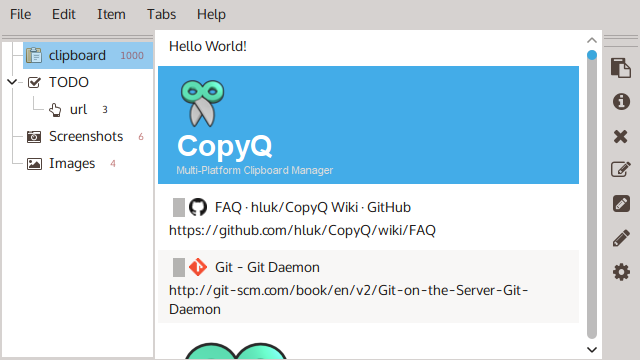
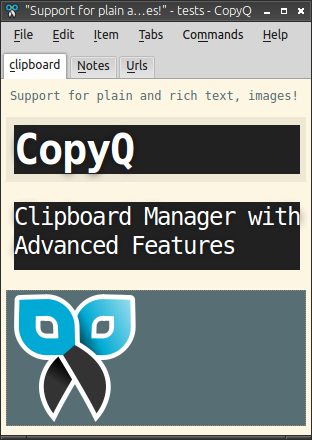
More Screenshots:
Spoiler
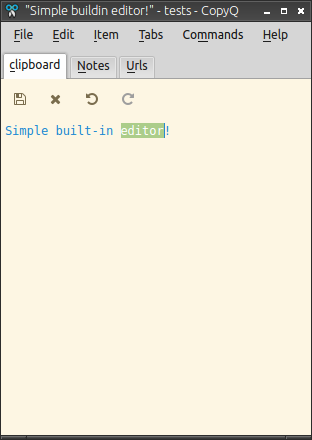
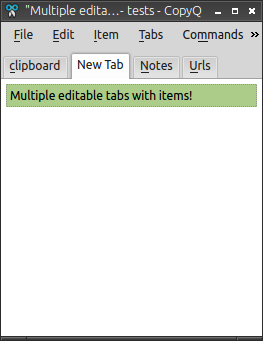
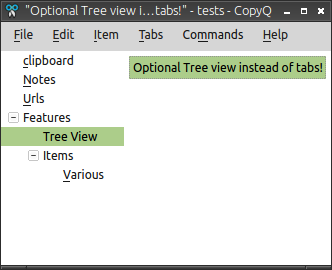
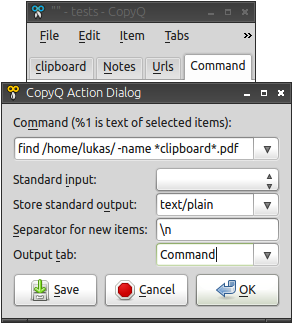
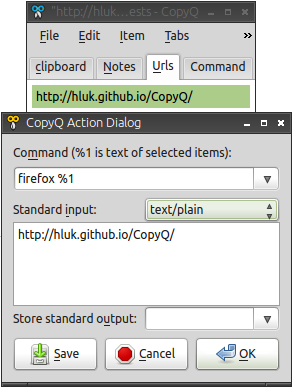
CopyQ is a open source tool which maintains a history of everything you copy to the clipboard, and allows you to manipulate this in various ways.
At its simplest, the program works much like any other clipboard manager. It lives in the system tray; in a click or two you can be viewing a list of recent clipboard items (text or images); and any of these can then be selected or pasted into the current document.
The clipboard history isn't fixed, though. You can drag and drop items around, delete elements you don't need, sort all (or just some) of the items, even organise them into tabs.
Individual clipboard items may be edited. You can add notes to them. There's even a built-in "commands" system which allows them to be processed, on demand or automatically: you can have items encrypted or decrypted, opened in a browser, launched in a media player, pasted as plain text, saved as a thumbnail or QR code, and a whole lot more.
You also get a huge amount of configurability.
At its simplest, the program works much like any other clipboard manager. It lives in the system tray; in a click or two you can be viewing a list of recent clipboard items (text or images); and any of these can then be selected or pasted into the current document.
The clipboard history isn't fixed, though. You can drag and drop items around, delete elements you don't need, sort all (or just some) of the items, even organise them into tabs.
Individual clipboard items may be edited. You can add notes to them. There's even a built-in "commands" system which allows them to be processed, on demand or automatically: you can have items encrypted or decrypted, opened in a browser, launched in a media player, pasted as plain text, saved as a thumbnail or QR code, and a whole lot more.
You also get a huge amount of configurability.
Features:
- Support for Linux, Windows and OS X 10.9+
- Store text, HTML, images or any other custom formats
- Quickly browse and filter items in clipboard history
- Sort, create, edit, remove, copy/paste, drag’n’drop items in tabs
- Add notes or tags to items
- System-wide shortcuts with customizable commands
- Paste items with shortcut or from tray or main window
- Fully customizable appearance
- Advanced command-line interface and scripting
- Ignore clipboard copied from some windows or containing some text
- Support for simple Vim-like editor and shortcuts
- Many more features
Change-log:
- Add option to close main window when unfocused
- Add script command type for enhancing scripting API and CLI
- Add display command type for overriding item display data
- Add documentation for plugins scripting API
- Add script function afterMilliseconds()
- Add isGlobalShortcut property to commands
- Allow to set global and menu command shortcuts in preferences
- New icon appearance (Font Awesome 5)
- Search in icon dialog (just start typing text)
- Improve scripting API for plugins
- Show command type with icon in command dialog
- Allow to set tray and window icon tag
- Allow to store MIME types with spaces
- Allow to set negative offsets for notifications
- Allow to override clipboard handling with script commands
- Script functions add() and insert() can add multiple items
- Hide vertical scroll bar in text items if not needed
- Hide main tool bar when internal editor is visible
- Run scripts safely in client process
- Omit closing internal editor if item changes
- Smoother scrolling and item browsing
- Fix accepting dialog() on Ctrl+Enter and Enter
- Fix sleep() timing out before interval
- Fix Dir().separator() return value type
- Fix item rendering
- Fix window title and tool tip for multi-line clipboard
- Fix tool bar rendering while editing an item
- Fix scaling pixel font sizes in HTML items
- Fix rendering item number in top left corner
- Fix rendering drag'n'drop preview on high-DPI screens
- Fix rendering notification icon on high-DPI screens
- Fix disabling antialiasing
- Fix opening menu/window on left screen (negative coordinates)
- Linux: Fix merging X11 selection if the first item is pinned
- Linux: Fix displaying tray menu on KDE/Plasma
- Windows: Fix negative item size warnings
Homepage: https://hluk.github.io/CopyQ/
Other Downloads:
- 19.8 MB CopyQ.dmg
- 1.7 MB copyq_3.2.0_Debian_8.0-1_amd64.deb
- 1.74 MB copyq_3.2.0_Debian_8.0-1_i386.deb
- 1.62 MB copyq_3.2.0_Debian_9.0-1_amd64.deb
- 1.73 MB copyq_3.2.0_Debian_9.0-1_i386.deb
- 2.1 MB copyq_3.2.0_Fedora_25.x86_64.rpm
- 2.08 MB copyq_3.2.0_Fedora_26.x86_64.rpm
- 2.09 MB copyq_3.2.0_Fedora_27.x86_64.rpm
- Source code (zip)
- Source code (tar.gz)