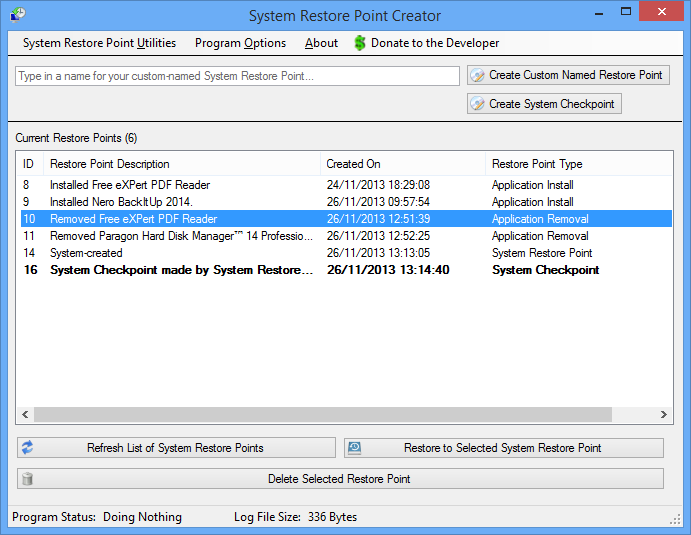
System Restore Point Creator 4.2.Build 2 + Portable
Restore Point Creator is a lightweight and easy-to-use application that was designed to help you restore the system to an early state using the
existing restore points. You can also create new ones and personalize them by adding a specific description to each of them. In case there are
some restore points that are no longer needed, with the help of Restore Point Creator you can delete them.
What's New:
June 8, 2016 -- Version 4.2 Build 2
Fixed a System.IO.IOException on the Disk Space Usage window if the device that the program is attempting to get the details of is not ready (whatever that means). Thanks goes out to David Fox for reporting this issue.
Changelog: http://www.toms-world.org/blog/restore_point_creator/updates
Homepage: http://www.toms-world.org/blog/restore_point_creator
Installer: http://www.toms-world.org/Install%20Restore%20Point%20Creator.exe
Portable: http://www.toms-world.org/Restore Point Creator.zip
If you need to bypass the no UAC launcher, download Restore Point Creator forced UAC Prompt.reg and launch it. This will force Restore Point Creator to use the UAC prompt.
To restore the no UAC launcher, download Restore Point Creator no UAC Prompt.reg and launch it