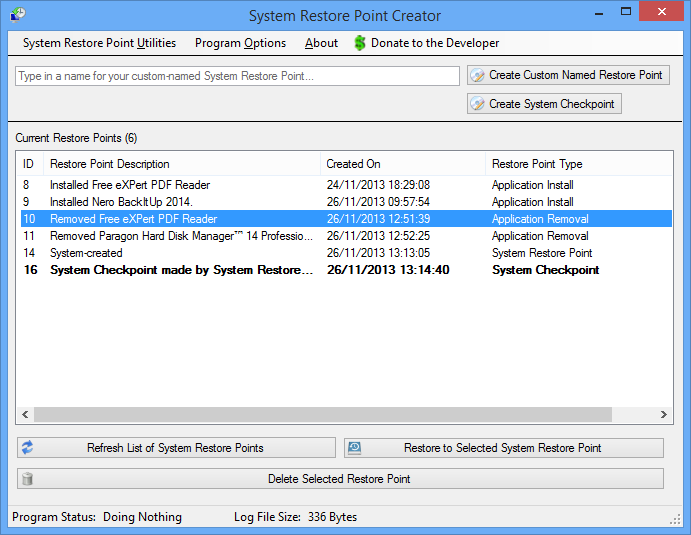
Restore Point Creator is a lightweight and easy-to-use application that was designed to help you restore the system to an early state using the
existing restore points. You can also create new ones and personalize them by adding a specific description to each of them. In case there are
some restore points that are no longer needed, with the help of Restore Point Creator you can delete them.
What's New:
June 8, 2016 -- Version 4.2 Build 1
Ah the number 42; the answer to life, the universe, and everything. This version of System Restore Point Creator has had all references to Windows XP removed and will not function on Windows XP. If this version is run on Windows XP the program will offer to download the last version that supports Windows XP. It's quite liberating to no longer have to support that ancient version of Windows. Fixed a potential System.TypeInitializationException crash in the routine that adds the Windows quick launch tasks for the taskbar. Added the ability for the program to saved the column sorting order for restore points, this was a suggested by Andrey Chernov. Fixed some user input validation issues on the Task Scheduler window for the Max Age setting, thanks goes out to "Paul" for reporting this issue. Improved much of the code that handles HTTP requests to better handle errors. Fixed a possible issue in which the program can't find the shutdown.exe command line tool to trigger a system reboot due to incorrect environmental paths, the fix includes a full path reference to the shutdown.exe tool located in Windows\System32. Thanks goes out to Ehoud Gluska for reporting this issue to me. The Manage System Restore Storage Space tool has been redone to only control the space assigned to the System Drive since for consumer versions of Windows that's all that counts. Redesigned the Disk Space Usage tool with a complete code rewrite.
Changelog: http://www.toms-world.org/blog/restore_point_creator/updates
Homepage: http://www.toms-world.org/blog/restore_point_creator
Installer: http://www.toms-world.org/Install%20Restore%20Point%20Creator.exe
Portable: http://www.toms-world.org/Restore Point Creator.zip
(Note: Windows XP users, download this version)
If you need to bypass the no UAC launcher, download Restore Point Creator forced UAC Prompt.reg and launch it. This will force Restore Point Creator to use the UAC prompt.
To restore the no UAC launcher, download Restore Point Creator no UAC Prompt.reg and launch it