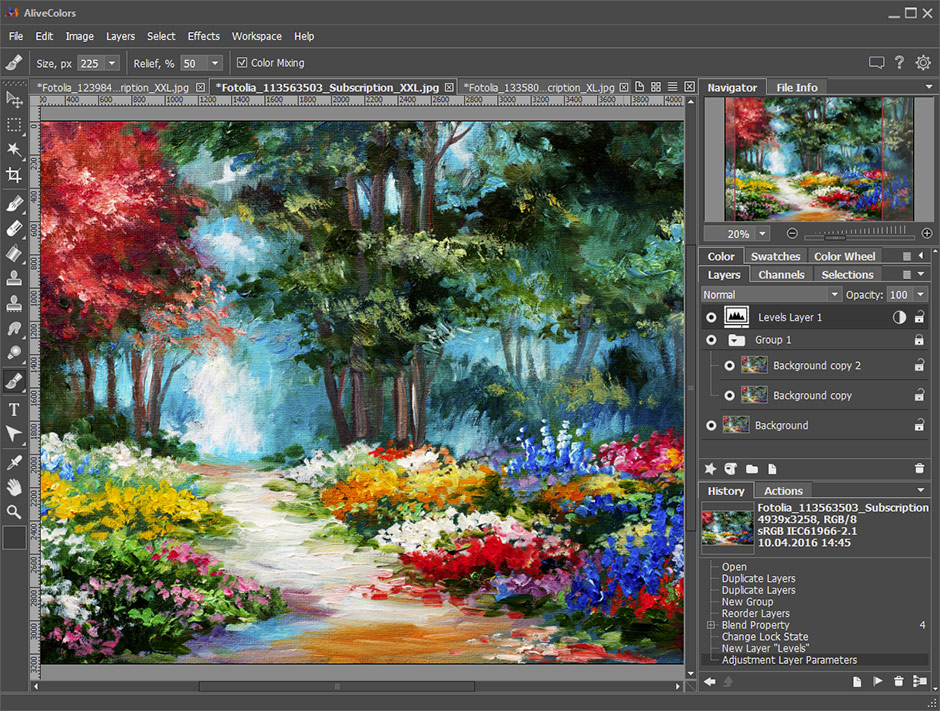
AliveColors is comprehensive graphics and photo editing software for Windows and Mac. This self-explanatory program is not only intended for professionals, but also for amateurs and beginners. It offers a wide range of tools, adjustments, filters, and multiple effects, taking your photographs to the next level. Along with the image enhancement features, the software provides users with artistic brushes and filters that allow them to stylize photos and create images from scratch. The program also includes easy-to-use shape tools which are indispensable for designing scalable vector-based graphics. Boost your creativity with AliveColors!
Professional Photo Editing
AliveColors is equipped with all necessary tools to enhance your photos to their full potential: advanced image editing & enhancement features including powerful noise reduction, focus improvement & blur effects, resurfacing & recoloring, portrait retouching, tone correction, prepress processing, improving detail, selective color correction, creating HDR images, extracting complex objects, text adding and editing, etc. The program also implements exhaustive RAW editing functionality. To save time and effort, you can use the Batch Processing feature that lets you quickly process dozens of photos.
Photo Retouching & Restoration
The program’s retouching tools combine cutting-edge technologies, great performance, and user friendliness. You can not only restore damaged photos and reconstruct missing parts but also remove unwanted objects from images. Furthermore, you can make the most of your portraits using fashion & beauty retouching techniques.
Support for Ultra HD Resolution
AliveColors offers the intuitive user interface with support for 4k & 5k displays. The vector based UI is completely customizable giving you the flexibility to personalize your workflow.
September 28, 2017
Update of AliveColors Image Editor: Compatibility with MacOS 10.13 and Bug Fixes
List of Changes:
- Added compatibility with macOS 10.13 (High Sierra).
- The algorithm of the Eraser tool has been accelerated.
-
Fixed bugs:
- error of image processing that occurred when applying adjustment layers within the layer group in the Pass Through mode;
- incorrect displaying of action names in the History panel typed in non-latin letters;
- incorrect displaying of inactive icons;
- error that occurred when processing white and black points in the Two Keys effect;
- incorrect displaying of content of a layer group after restoring its visibility;
- incorrect displaying of content of a layer after changing its visibility;
- incorrect deleting of image metadata when disabling the EXIF/IPTC data recording;
- error that occurred when adjusting the Opacity of a layer effect in the Layers panel;
- error that occurred when editing a layer with layer effects applied using drawing tools;
- incorrect displaying of the last used effect when changing the interface language;
- minor bugs related to the displaying of the program interface.
Homepage - https://alivecolors.com
Download x64 Trail - http://download.alivecolors.com/alivecolors-setup.exe
QuoteYou can download the software and evaluate all the features during the 10-day trial period.