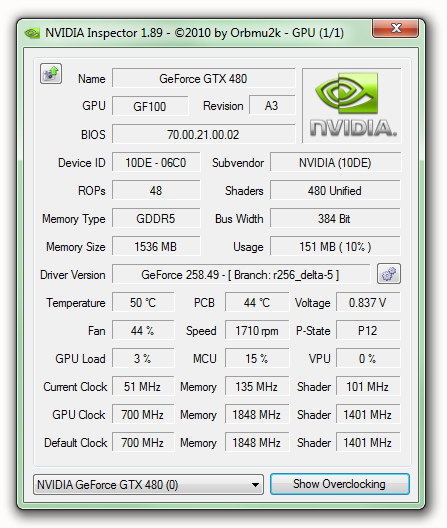
Nvidia Inspector is a small and handy tool that displays hardware information for Nvidia-based graphic cards. Main features also include: hardware monitoring, Core/Shader/Memory clock tuning, Fan Speed adjustment, etc.
NVIDIA Inspector can accurately show you the current, GPU and default clock frequencies and also those corresponding to the memory and to the shader of each clock.
The graphics card fan can be adjusted manually, but it's probably a better idea to leave it on 'Auto' so that the unit can manage it more efficiently and avoid unnecessary stress on this particular component.
All in all, with NVIDIA Inspector you get a powerful tool that can read and display lots of valuable data while also providing overclocking options for advanced users. Quite easy to use, this utility is definitely one of the best choices one can make.
Changelog
NVIDIA Inspector - Version 1.9.7.4 (.NET Framework 2 or above)
- replaced old ROP calculation with new API call, this schould fix ROP count for Maxwell 2 cards with reduced L2 Cache
- increased unlocked UI clock limit for non boost states to fix error with memory clocks beyond 4000MHz
- improved max boost clock estimation for maxwell
- completely removed settings profile editor from main application, it is now deployed as standalone application
NVIDIA Profile Inspector - Version 2.1.1.0 (.NET Framework 4 or above)
- completely reworked settings engine backend
- removed update detection / autoupdate
- updated to latest available settings api R352
- added stereo setting name detection from driver lib (thx to DarkStarSword)
- default custom setting names are now embedded to the exe file, and can be extracted with command line switch "-createCSN"
- added some GSYNC settings to CSN
- profile export now exports only customized settings without the nvidia predefined settings
- profile import now resets the profile to current driver defaults before import
- changed framerate limiter value selection to predicted fps instead of the raw api value
- you can drag'n drop nip files or application shortcuts now