OpenMPT 1.26.14.00, released on August 14, 2017.
OpenMPT is a third-generation tracker — a music application with a focus on a mostly textual note representation with a strong keyboard focus. It comes with a built-in sampler but may also make use of external sound generators, including external MIDI synthesizers and “virtual synthesizers” called VST instruments. Contrary to many other trackers, OpenMPT makes use of the Windows environment, using the operating system’s native look and feel with sliders and buttons for visual-based input.
While the text display may look intimidating and old-fashioned compared to the big well-known sequencers at first, it allows for a very fast music composition process for the experienced user. The text-based event editing system is aided by a graphical sample editor and built-in sampler, and note data can be input through the computer’s keyboard or any external MIDI gear. With its flexibility, OpenMPT can appeal to all composers from electronic dance music genres to experimentalists to classical composers.
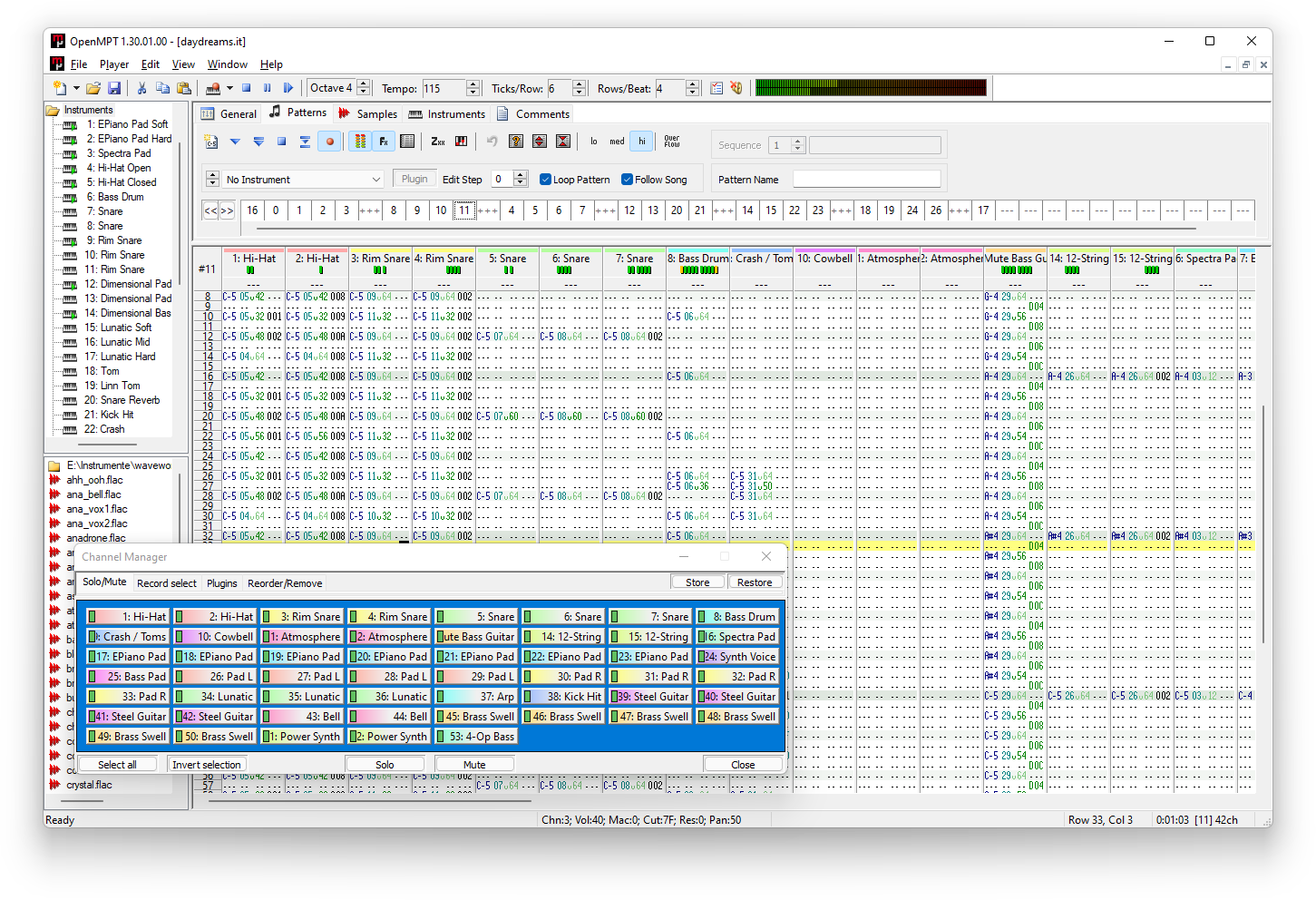
Feature Overview
- It’s totally free!
- The workspace is intuitive and efficient, with a simple Windows-oriented interface, plenty of tooltips everywhere, and separate specific sections of work into tabs.
-
It allows for a rich set of options and preferences, including:
- Ability to customize the GUI colour (but no skins yet), including colour schemes and custom pattern fonts.
- Optional global DSP effects including an equalizer.
- Up to 127 channels for pattern data (each with their own volume, pan, and plugin settings, as well as customizable channel names), and separate volume controls for sample playback, instrument plugins, and overall global volume.
- Customizable audio playback quality (sample and bit rates), polyphony, and latency settings.
- Ability to automatically save the current file at intervals — and to a location — of your choosing.
- Ability to customize most actions with keyboard shortcuts, including navigation, input, and opening dialog boxes.
- It has a side panel with expandable directory view to locate relevant files quickly.
- It can open or import a wide range of tracker formats, including backward compatibility with files saved under previous versions of OpenMPT.
- It can export to a variety of streaming audio formats such as WAV, FLAC and MP3, as well as render individual patterns, channels or instruments.
- It can use soundfonts, like the General MIDI soundfont that comes pre-installed with Windows (GM.DLS).
- MIDI input and output to record from and playback on external MIDI devices.
- It can make use of VST 1.x and VST 2.x plugins.
- It can output audio through many different sound drivers, including low-latency ASIO.
- It can apply alternate tunings (including scales and temperaments) to sample playback
Supported file formats:
-------------- Loading --------------
Modules
- Composer 669 / UNIS 669 (669)
- ASYLUM Music Format / DSMI Advanced Music Format (AMF)
- Extreme's Tracker / Velvet Studio (AMS)
- Digi Booster Pro (DBM)
- Digi Booster (DIGI)
- X-Tracker (DMF)
- DSIK Format (DSM)
- Farandole Composer (FAR)
- General Digital Music (GDM)
- Ice Tracker / SoundTracker 2.6 (ICE / ST26)
- Imago Orpheus (IMF)
- Impulse Tracker (IT)
- Impulse Tracker Project (ITP)
- Jazz Jackrabbit 2 Music (J2B)
- SoundTracker and compatible (M15 / STK)
- DigiTrakker (MDL)
- OctaMED (MED)
- MO3 compressed modules (MO3)
- ProTracker / NoiseTracker / etc. 1 - 99 channels, 15 or 31 samples (MOD)
- OpenMPT (MPTM)
- MadTracker 2 (MT2)
- MultiTracker (MTM)
- Oktalyzer (OKT)
- Disorder Tracker 2 (PLM)
- Epic Megagames MASI (PSM)
- ProTracker 3.6 IFF (PT36)
- PolyTracker (PTM)
- ScreamTracker 3 (S3M)
- SoundFX / MultiMedia Sound (SFX / SFX2 / MMS)
- ScreamTracker 2 (STM)
- UltraTracker (ULT)
- Unreal Music Package (UMX)
- Grave Composer (WOW)
- FastTracker 2 (XM)
- Compressed modules in ZIP / LHA / RAR / GZ archives
Other
- MIDI (MID) - OpenMPT is not a MIDI editor, though.
- Uncompressed Wave (WAV)
-------------- Saving --------------
Modules
- Impulse Tracker (IT)
- ProTracker 4 - 99 channels, 31 samples (MOD)
- OpenMPT (MPTM)
- ScreamTracker 3 (S3M)
- FastTracker (XM)
-------------- Rendering / Exporting --------------
- PCM and Float Audio up to 192 KHz, 32-bit, quad surround (WAV, FLAC)
- Opus, Ogg Vorbis (built-in) and MPEG-1 Audio Layer III (MP3) through external codecs
- MIDI (MID)
-----------------------------------------------------------------
Recent changelog:
v1.26.14.00 (14 August 2017, revision 8772)
-------------------------------------------
Pattern tab
[Fix] <js> Changing the octave of notes below middle-C was broken in OpenMPT 1.26.13.00.
[Fix] <js> Resizing a pattern did not properly redraw the row numbers in other pattern windows.
v1.26.13.00 (12 August 2017, revision 8759)
-------------------------------------------
Pattern tab
[New] <jh> Add hidden setting "Pattern Editor.AlwaysDrawWholePatternOnScrollSlow" for graphics drivers with scrolling issues (http://bugs.openmpt.org/view.php?id=1003).
[Imp] <js> Increasing / decreasing an order list item now skips non-existing patterns.
[Fix] <js> Crash when trying to change the octave of a note associated with a general tuning (http://bugs.openmpt.org/view.php?id=1004).
[Fix] <js> Changing the octave did not work as intended with all tuning group sizes.
[Fix] <js> Amplification now works correctly for plugin-based instruments with a global volume other than 64 (http://bugs.openmpt.org/view.php?id=1002).
[Fix] <js> Properly erase playback position marker in order list after right-clicking another order item.
Sample tab
[Fix] <jh> Possible crash when loading too big Vorbis or Opus samples.
[Fix] <js> Editing various sample properties did not create an undo point.
Instrument tab
[New] <js> Envelope points can now also be inserted by double-clicking.
[Imp] <js> Can now use Home / End keys for sample map navigation (http://bugs.openmpt.org/view.php?id=984).
[Fix] <js> Drag & Dropping a soundfont instrument did not update the sample editor for replaced samples.
[Fix] <js> Possible crash with some keyboard shortcuts if there was no envelope (tx Jiyoshi).
Tree view
[Mod] <js> Switching to another module or updating the module's sample volume now updates sample preview volume on every note, not just when previewing a new sample or instrument.
Mod Conversion
[Fix] <js> Converting to MOD could crash if the first order list item was not a valid pattern (http://bugs.openmpt.org/view.php?id=996).
[Fix] <js> Removing unsupported patterns (+++ / --- in MOD / XM) did not work as intended at all.
VST / DMO Plugins
[Fix] <js> Mark module as modified if renaming a preset through the plugin editor was successful.
VST::Plugin Bridge
[Imp] <js> Speed up filling of parameter lists.
Playback
[Fix] <js> Loops shorter than four sample points at the end of a sample could cause the sample data before the loop to become corrupted.
MPTM::Custom Tuning
[Fix] <js> Transpositions in the instrument note map were not applied correctly when the "Use triggered note rather than translated note for PPS and DNA note check" compatibility setting was enabled.
[Fix] <jh> Saving single tuning .tun files actually resulted in a tuning collection being saved, which prevented the tuning from being loaded unless its file extension was changed to .tc.
[Fix] <jh> Prevent changing the type of an existing tuning to General.
MOD
[Fix] <js> The ProTracker note delay quirk should not retrigger already stopped samples (fixes "Subi loses the Cops" by Subi, tx h0ffman).
[Fix] <js> Portamento between already stopped sample and another sample kept playing the old sample (fixes "anarchy-main" by Jester).
[Fix] <js> ProTracker quirk: If there is a note with an out-of-range note delay, it is played on the next row (with an instant portamento), unless there is a new note on that row.
[Fix] <js> ProTracker quirk: Apply tempo changes after the first tick of the row.
Other formats
[Fix] <js> Possible crashes with malformed PLM and PSM files.
Home: http://openmpt.org/
Download installers:
x32: http://openmpt.org/download_file.php?file=OpenMPT-1.26.14.00-Setup.exe
x64: http://openmpt.org/download_file.php?file=OpenMPT-1.26.14.00-Setup-x64.exe
Download no-install:
x32: http://openmpt.org/download_file.php?file=OpenMPT-1.26.14.00.zip
x64: http://openmpt.org/download_file.php?file=OpenMPT-1.26.14.00-x64.zip
Making OpenMPT portable:
By default, OpenMPT stores its settings in %APPDATA%\OpenMPT. To avoid this, create a file called "mptrack.ini" in the same directory as mptrack.exe (if it does not exist yet) and add the following lines to this file:
[Paths]
UseAppDataDirectory=0
Alternatively, you can copy your existing configuration file over from %APPDATA%\OpenMPT and add UseAppDataDirectory=0 in the [Paths] section of this file.