SoftPerfect Network Scanner 6.1.7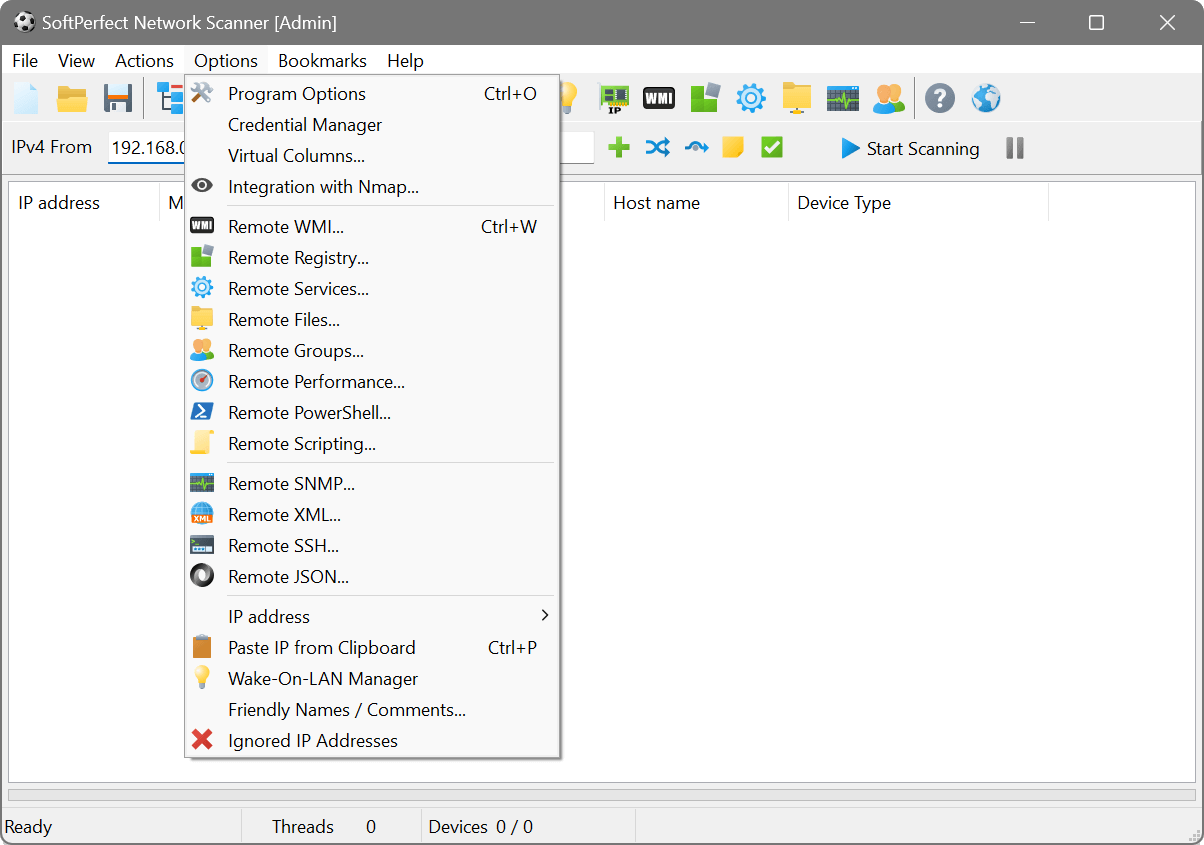
SoftPerfect Network Scanner is a free multi-threaded IP, NetBIOS and SNMP scanner with a modern interface and many advanced features. It is intended for both system administrators and general users interested in computer security. The program pings computers, scans for listening TCP/UDP ports and displays which types of resources are shared on the network, including system and hidden ones.
In addition, it can mount shared folders as network drives, browse them using Windows Explorer, filter the results list, and more. SoftPerfect Network Scanner can also check for a user-defined port, and report back if one is open. It can also resolve host names and auto-detect the local and external IP range. It supports remote shutdown and Wake-On-LAN.
Features:
- Performs a ping sweep and displays live devices.
- Fully supports both IPv4 and IPv6 discovery.
- Detects hardware MAC-addresses, even across routers.
- Detects hidden shared folders and writable ones.
- Detects your internal and external IP addresses.
- Scans for listening TCP ports, some UDP and SNMP services.
- Retrieves currently logged-on users, configured user accounts, uptime, etc.
- Mounts and explores network resources.
- Launches external third party applications.
- Exports results to HTML, XML, CSV and TXT.
- Supports Wake-On-LAN, remote shutdown and sending network messages.
- Retrieves any system information via WMI, remote registry, file system and service manager.
- Absolutely free, requires no installation, and does not contain any adware, spyware or malware.
Changelog:
v6.1.7 (2016-05-20):
- Added installation package as a form of distribution in addition to the portable build.
- Added workaround for using Win10Pcap in duplicate IP finder due to an incompatibility.
- Added /openpass command line switch to reveal stored passwords within the UI.
- Added downloading sanitised OUI.TXT from LinuxNet.CA rather than the IEEE web-site.
- Fixed initialisation of NIC and port databases if they were enabled just before rescan.
v6.1.6 (2016-04-28):
- Added a last-seen time column similar to what previously was scan-time.
- Added showing adapter name next to responses received from DHCP servers.
- Fixed taking filter into account when automatically saving to the MRU file.
v6.1.5 (2016-04-06):
- Added choosing what columns are retained when a device goes off-line.
- Added extracting serial and model from EDID descriptors in monitor info.
- Added a PowerShell option that allows not to load the current user's profile.
- Added showing how long a device has been on-line/off-line under Last Scan Time.
- Fixed a crash message if a device was deleted from the main view while scanning.
Homepage: http://www.softperfect.com/products/networkscanner/
Changelog: http://www.softperfect.com/products/changelog.php?product_id=1
Released Date: 2016-04-06
OS: Windows XP through Windows 10, Windows Server 2003 through 2012
Language: English

DOWNLOAD:
===========
Portable (3.11 MB): http://www.softperfect.com/download/freeware/netscan.zip