Codec overview
Zstandard v1.2.0 is a real-time compression algorithm, providing high compression ratios. It offers a very wide range of compression / speed trade-off, while being backed by a very fast decoder.
Levels: 1..22
Brotli v.0.6.0 is a generic-purpose lossless compression algorithm that compresses data using a combination of a modern variant of the LZ77 algorithm, Huffman coding and 2nd order context modeling, with a compression ratio comparable to the best currently available general-purpose compression methods. It is similar in speed with deflate but offers more dense compression.
Levels: 0..11
LZ4 v1.7.5 is lossless compression algorithm, providing compression speed at 400 MB/s per core (0.16 Bytes/cycle). It features an extremely fast decoder, with speed in multiple GB/s per core (0.71 Bytes/cycle). A high compression derivative, called LZ4_HC, is available, trading customizable CPU time for compression ratio.
Levels: 1..12
LZ5 v1.5 is a modification of LZ4 which gives a better ratio at cost of slower compression and decompression.
Levels: 1..15
Lizard v1.0 is an efficient compressor with very fast decompression. It achieves compression ratio that is comparable to zip/zlib and zstd/brotli (at low and medium compression levels) at decompression speed of 1000 MB/s and faster.
Levels 10..19 (fastLZ4) are designed to give about 10% better decompression speed than LZ4
Levels 20..29 (LIZv1) are designed to give better ratio than LZ4 keeping 75% decompression speed
Levels 30..39 (fastLZ4 + Huffman) adds Huffman coding to fastLZ4
Levels 40..49 (LIZv1 + Huffman) give the best ratio, comparable to zlib and low levels of zstd/brotli, but with a faster decompression speed
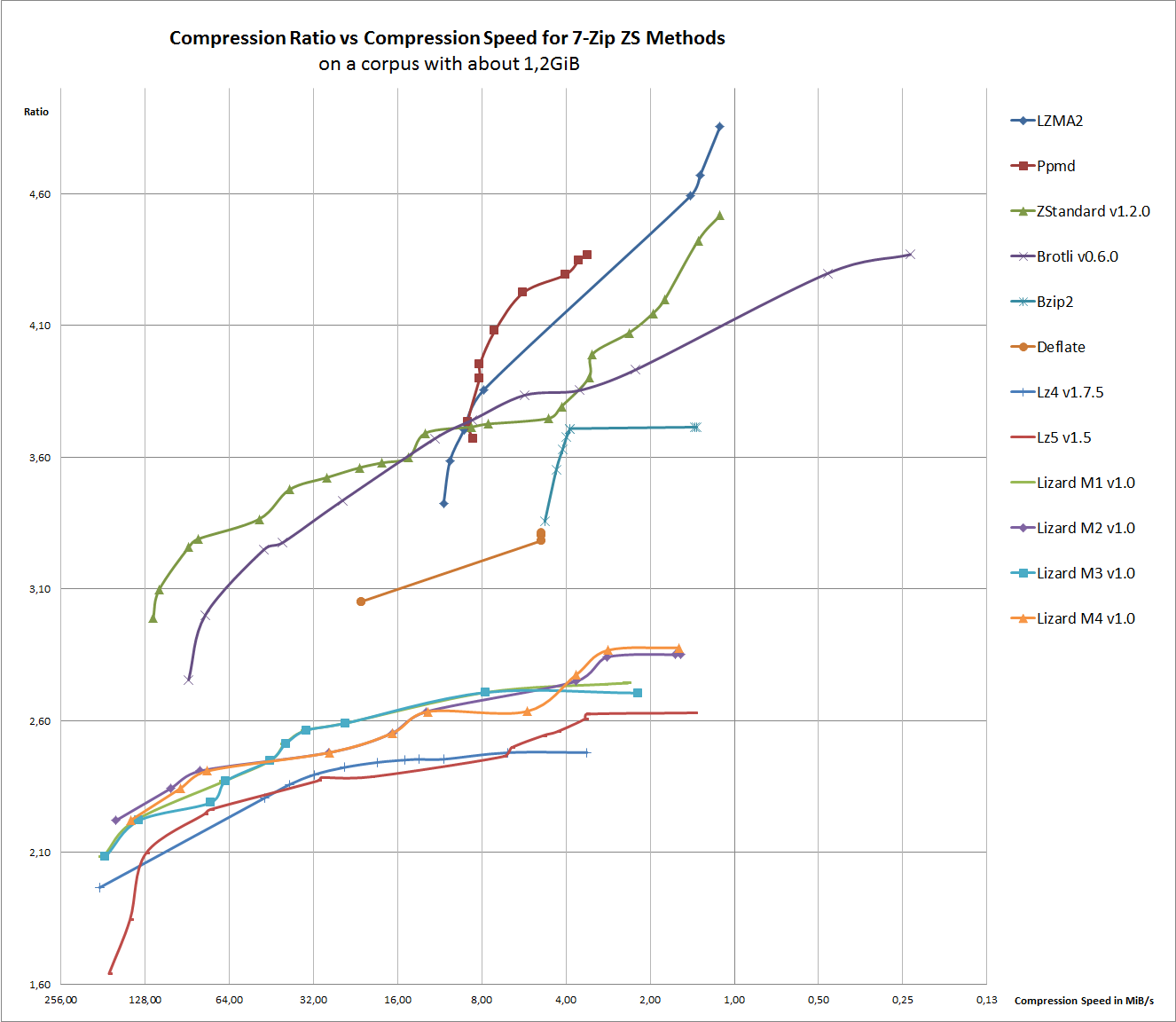
7-Zip ZStandard Edition (full setup, with GUI and Explorer integration)
Installation (via setup)
download the setup
install it, like the default 7-Zip
use it ![]()
you may check, if the 7-Zip can deal with ZStandard or other codecs via this command: 7z.exe i
Download v17.00-v1.2.0-R7 32Bit